Update Your App Icon for a Holiday Promo with a Push Notification
Need to draw attention to a seasonal sale? Want to notify users your app has been updated? Show each user a personalized app icon? You can easily do that just by sending a push notification!
Changing app icons is something that can keep users interested in your app for a long time. New icons always draw attention, evoke curiosity and and let users know that something has been updated in the app. Besides, making your icon personalized for each user creates a special connection to the app that every customer feels and appreciates.
Did you know that app creators are able to change the app icon just by sending a push notification to a user’s device? That’s a quick and simple way to add a fresh touch to your app’s look. Here are some of ways in which you can benefit from this feature:
Give Your App a Holiday Spirit
Whether it’s Halloween, Christmas, Valentine’s Day or Easter, your app can appear to be more festive with a new icon. This way, it will look more relevant and always in-tune with the events of the outside world.
Reward Subscribers for Winning
If your app is a game, you can make your subscribers feel proud of their achievements by changing the app icon when they win or when they successfully complete a challenge.

Reward Users for Being Active
If your app is not a game, don’t worry! You can still show users you appreciate them by changing the icon when they’ve been particularly active in the app.

Show Users a Little Love
Changing app icons can be great for delivering each user personalized experience. For instance, you can ask new subscribers for their date of birth, and, when it is their birthday, you can change the icon into, say, a birthday cake.

Notify About Special Occasions
Why not make your app look different on special occasions? Say, when it’s celebrating a year since its creation, or when it hits certain milestones, like one million users.
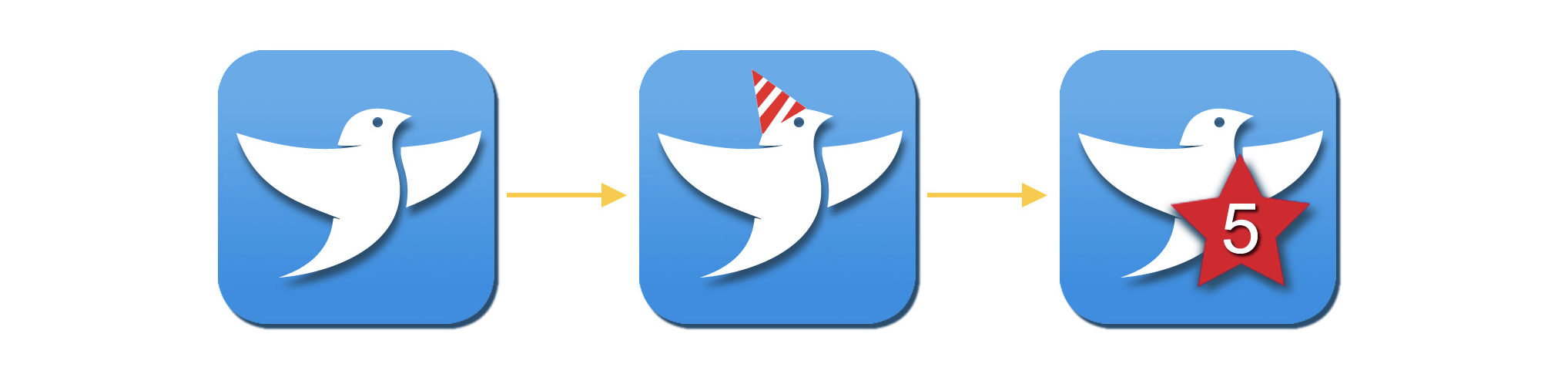
Keep Users Updated on Promotions and News
Whether you’re about to start a big new promotion, or simply have some news you’d like to share with your customers, changing the app icon is a great way to draw attention.
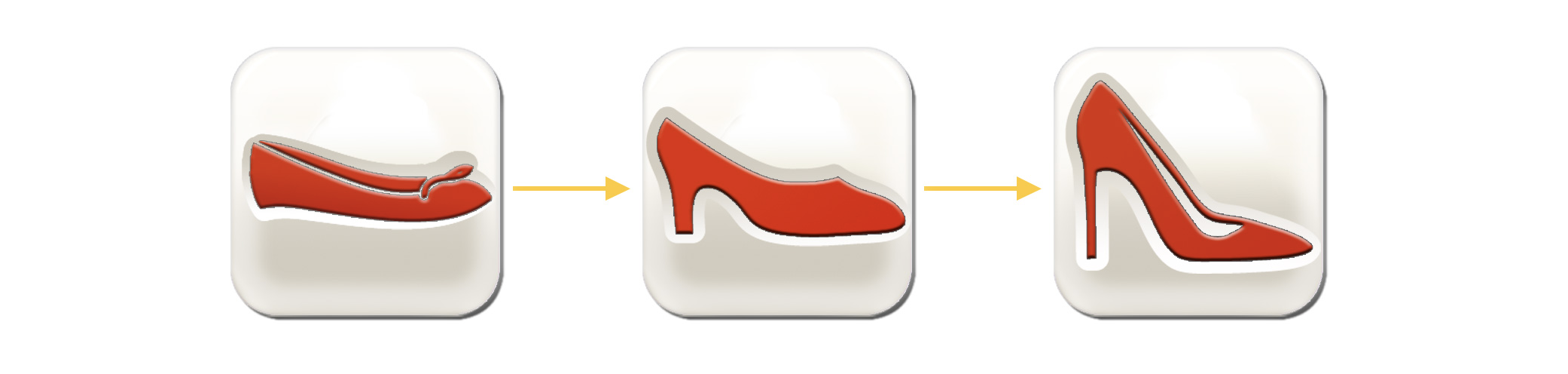
Follow this simple guide to update your app icon. Stay relevant to your users and keep them active.
Learn more tips and tricks from Pushwoosh Team:



