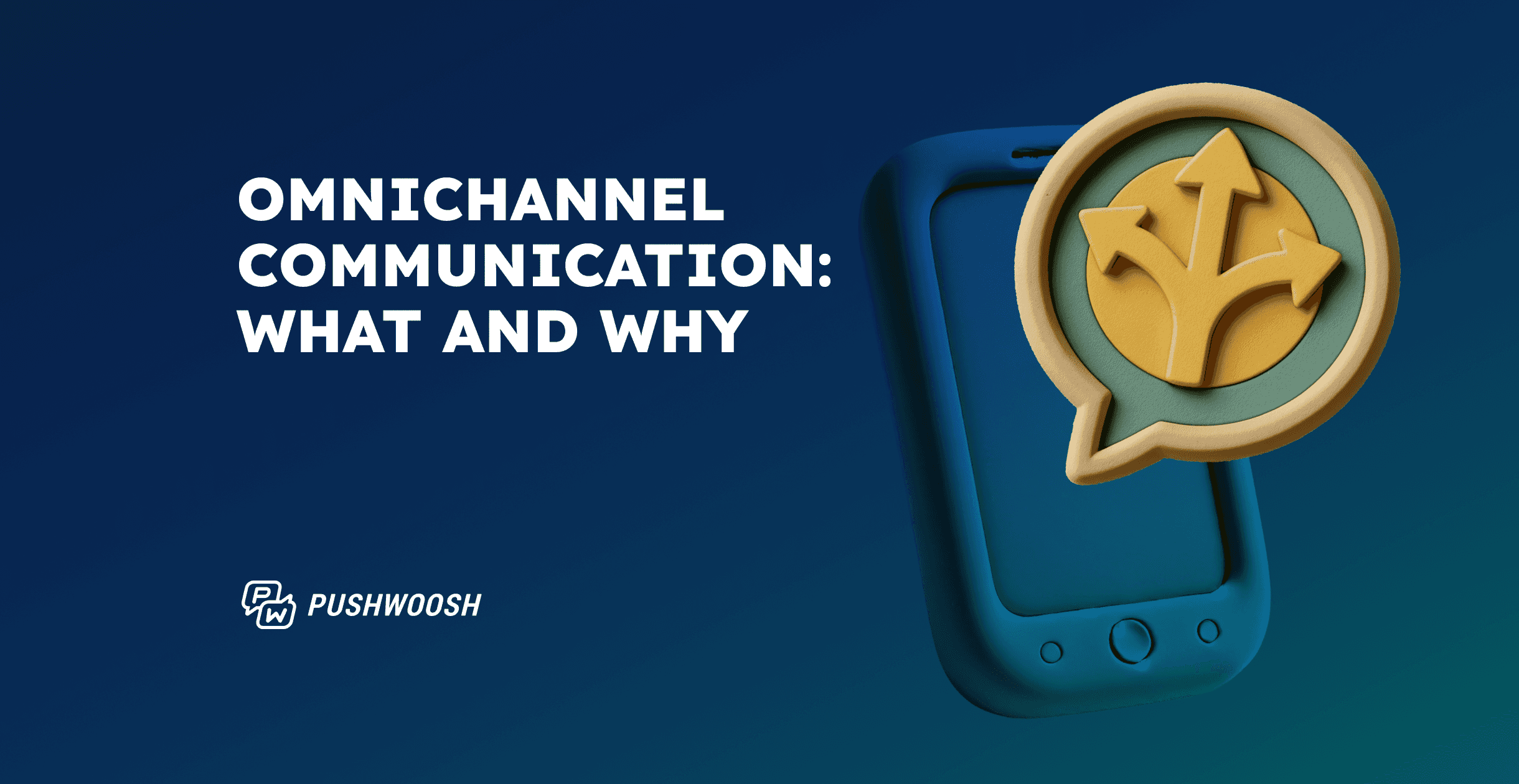Omnichannel customer engagement: A smarter approach for mature mobile apps
Omnichannel customer engagement sounds great on paper. Connected journeys where users get exactly the right message at the right time on the right platform.
But in practice? Most apps juggle disconnected tools for push, email, in-app messages, SMS, and WhatsApp, and fail to meet the users where they are.
Who’s to blame? Fragmented messaging stacks.
What’s the fix? Keep reading to discover it!
What is omnichannel customer engagement?
Everyone says they do omnichannel engagement. Most don’t.
Omnichannel customer engagement is a strategy that unifies customer interactions across all channels—in-app, out-of-app, web notifications, and even socials—into a seamless, consistent experience.
Instead of isolated touchpoints, an omnichannel strategy creates a continuous, context-aware journey. It adapts in real time, so your interactions stay relevant, timely, and anticipated, whether it’s a promotion, a product update, or even something as crucial as customer feedback collection.
The omnichannel opportunity for mobile apps
For mobile-first B2C apps, omnichannel engagement is absolutely critical. It enables personalized, timely communication that boosts retention, reduces churn, and increases lifetime value—without overwhelming the user or diluting your message across platforms.
For every industry, the omnichannel strategy brings its specific set of benefits and applications:
• Gaming: User retention is key here. Retain players with coordinated push, in-app, and email messages. Timely nudges about rewards or progress help keep users engaged and reduce churn from silent drop-offs.
• Fintech: Customers who value privacy and security also don’t like to be disturbed. Use SMS for critical alerts, push for real-time updates, and in-app for contextual education, ensuring relevance without over-alerting, which can damage trust.
• Media: Personalization is critical when it comes to news and publishing. Drive return visits with segment-specific messaging. Push highlights trending content, email recaps tailor to reading habits, and in-app suggestions keep users exploring longer.
• Retail & delivery: Omnichannel also translates into direct sales. Increase repeat purchases through cross-channel coordination. Push reminders for abandoned carts, SMS delivery updates, and personalized email offers create a smooth, conversion-friendly journey.
But what if you are present across all the channels, but the results simply aren’t there? You may be doing a multichannel, not omnichannel strategy!
Omnichannel vs. Multichannel: What’s the difference?
“Omnichannel” and “multichannel” often get used interchangeably. But they’re not the same, and mixing them up can cost you both in performance and user trust.
Multichannel simply means you’re present on more than one channel—say, push notifications, email, and in-app messaging. But presence alone doesn’t mean those channels work together—they may be managed by separate departments shouting different messages.
Omnichannel, on the other hand, is about connection—unifying customer profiles and coordinating multiple platforms, so every message feels like a natural continuation of the last, no matter where it lands.
| Feature | Multichannel | Omnichannel |
|---|---|---|
| Channel integration | Channels operate in silos | Channels are interconnected |
| User experience | Fragmented, channel-specific | Aligned, seamless, and consistent |
| Data sharing across channels | Limited or none | Continuous and real-time |
| Segmentation & Personalization | Basic | Centralized, deep, based on unified user profiles |
| Team alignment | Often disconnected | Collaborative, cross-functional |
For mobile apps aiming to scale retention and lifetime value, omnichannel wins every time.
If your users feel like they’re being contacted by five different teams—on five different channels—it’s probably not omnichannel. Fortunately, it’s not too hard to fix it 😉
5 common blockers for going omnichannel (and how to overcome them)
Most apps hit the same roadblocks—technical, organizational, or both. Here are the most common issues we see and how teams get past them:
1. Too many disconnected tools
Running push, in-app messages, email, SMS, and WhatsApp through separate systems leads to data silos and fragmented user experiences.
Use a unified customer engagement platform or data integration layer to centralize user data. Syncing user profiles across all channels keeps your campaigns consistent and context-aware.
| ❌ Don’t do this: Push: “Don’t miss our new feature—try it now!” Email (same day): “Welcome to the platform—here’s how to get started!” ➡️ Messages are clearly unaware of each other, confusing the user. | ✅Do this instead: Push: “Welcome aboard! Let’s get you set up.” Email (next day): “Now that you’ve explored the app, here’s what to try next.” ➡️ Seamless journey. One user, one voice—different channels. |
|---|
2. No orchestration logic
Without coordination, even personalized messages can feel robotic or repetitive.
The real personalization comes down to timely, behavior-based communications, not just calling Jim by his first name. Automated logic ensures every message has a reason and a role in the journey.
| ❌Don’t do this: In-app (5 minutes into onboarding): “Rate your experience!” Email (same day): “Tell us how we’re doing.” ➡️ Feels random, premature, and redundant. | ✅Do this instead: In-app (Day 5): “Enjoying the app so far? Share your feedback.” Email (Day 6): “Thanks for your feedback—here’s what’s coming next.” ➡️ Timely, responsive, and user-aware. |
|---|
3. Manual segmentation
If you’re manually building lists per channel, chances are users receive mixed signals or the same message in 3 places.
Automate segmentation using behavioral triggers and unified customer profiles.
| ❌Don’t do this: *Push: “*Your free trial ends tomorrow—upgrade now.” Email (same day): “Don’t forget—only 3 days left on your trial!” ➡️ Contradictory timing creates confusion and undermines urgency. | ✅Do this instead: Push: “Your trial ends in 24 hours—get 20% off if you upgrade today.” Email (fallback channel if push unopened): “Still thinking it over? Your discount expires soon.” ➡️ Coordinated, personalized follow-up that respects user context. |
|---|
4. Rising costs from over-messaging
Relying too much on high-cost channels (like SMS) can inflate your budget fast. Add churn, and it becomes a leaky bucket.
Lead with low-cost, high-reach options like push notifications or email. Then scale with SMS for high-ROI campaigns or VIP customer segments.
| ❌Don’t do this: Email, SMS, Push: “New drop alert!” (same message, same day, all channels) ➡️ Expensive and annoying—likely to lead to opt-outs. | ✅Do this instead: Push: “New styles just dropped—check them out in the app.” SMS (next day if user inactive): “Still looking? We saved your favorites.” ➡️ Smarter pacing. Push leads, SMS follows when needed. |
|---|
5. Developer bottlenecks
Teams often struggle to redesign their engagement stack because devs are stretched thin.
Start small. You only need two high-impact workflows (like onboarding and reactivation) to begin driving results. With Pushwoosh’s no-code/low-code options, marketers can build and launch campaigns without heavy engineering involvement.
| ❌Don’t do this: Each journey requires custom logic, manual segmentation, and hardcoded triggers, costing 3–4 engineering days per workflow. Est. time till launch: over 3 weeks. ➡️ Burned time and dev resources before real impact could be measured. Marketing had to wait on every change. | ✅Do this instead: Start with onboarding and dormant user reactivation—two journeys that offer quick wins. Build campaigns in Pushwoosh using ready-made templates, pre-set triggers, and the visual workflow builder. Est. time till launch: 2–3 hours with zero engineering dependency. ➡️ Agile setup, faster feedback loops, and scalable engagement from day one. |
|---|
As you can see, there are effective—and easy!—ways to fix the most common struggles. All you need to pay attention to are the essentials:
Key elements of a successful omnichannel strategy
- Unified customer data: Centralizing user data across all channels allows for accurate targeting, timely engagement, and real-time personalization. This forms the foundation for consistent, relevant messaging.
- Consistent messaging: Whether users interact through in-app messages, push notifications, email, or SMS, the message should feel cohesive and context-aware. This consistency improves user trust and engagement.
- Integrated tech stack: Instead of working in silos, your tools—CDP, messaging platforms, analytics, and engagement layers—should speak the same language. Tight integrations enable smoother workflows and better campaign execution.
How to implement a smarter omnichannel engagement strategy in an existing mobile app
Shifting from disconnected comms to a unified omnichannel engagement strategy doesn’t mean starting from scratch. You can build smarter, more scalable messaging on top of what you already have, as long as you follow the right framework.
Here’s how to do it:
Step 1: Audit your current channels and tools
Start by mapping where and how you currently engage users:
• Which messaging channels do you use? (Push, in-app, SMS, email, WhatsApp, etc.?)
• What tools are managing those channels? (Is it Mailchimp for email, CleverTap for push, etc.?)
• Is your user data organized in a unified way? (E.g., will your Sales team know if the Marketing team has contacted the user?)
During this step you uncover the silos, overlaps, and underutilized assets. It also shows where effort is going vs. where ROI is coming from. So never disrespect the audit!
If you’re only collecting feedback in one channel, you’re basically flying blind. Customers are everywhere—on your website, in your app, chatting with support, getting your emails—so if you want to really understand them, your feedback program has to match that. You don’t have to be on every channel, though—just the ones your customers care about. Focus on the high-impact touchpoints and go from there.
Step 2: Identify drop-offs and channel conflicts
Next, review the user journey across touchpoints. Where are users slipping away? Look for:
• Abrupt channel transitions (e.g., onboarding via email but activation via SMS)
• Overlapping or mistimed messages (e.g., sending a re-activation campaign after one day of inactivity) • Gaps in lifecycle coverage (e.g., no re-engagement campaign for dormant users)
You can use analytics tools or journey mapping software to spot these inconsistencies and understand where better orchestration is needed.
Step 3: Centralize your customer data
Fragmented data leads to fragmented experiences. You need a single source of truth for each user’s behavior, preferences, and channel history.
To achieve this:
• Use APIs or native integrations to sync data across systems
• Ensure real-time or near real-time updates so messages reflect live user behavior
• Unify profiles so each user’s journey informs the next touchpoint
➡️ Tools like Pushwoosh simplify this by automatically updating user profiles across channels and triggering personalized responses without delays.
Step 4: Launch a core journey across 2–3 channels
Don’t try to orchestrate your entire user lifecycle from day one. Focus on one high-impact journey—then layer in 2–3 relevant channels to make it seamless and adaptive. Start small and strategic:
• Begin with 1-2 basic workflows (e.g., onboarding new users and reactivating inactive ones) • Avoid over-communication (e.g., in Pushwoosh, Frequency Capping ensures you don’t send too many push notifications to a single user)
• Create rules for prioritizing channels and set up fallback options (e.g., you can send an SMS with critical information if a user is not reachable via email, thanks to Pushwoosh’s Reachability Check).
[workflow graphic: app install → onboarding email sent → not opened → flag user as dormant → re-activation push sent → interacted with → end of campaign]
Step 5: Measure, optimize, and scale
You’re live—now it’s time to learn and improve. Track:
• Engagement KPIs (opens, CTRs, conversions) by channel and segment • Journey performance (completion rates, drop-offs)
• Behavioral triggers (what drives reactivation, upgrades, retention, etc.)
Run A/B/n tests on message timing, content, and sequencing to optimize based on data-driven insights, not just your gut feeling.
As your data grows, your strategy gets sharper and so does your ROI!
How to choose an omnichannel customer engagement platform for mobile-first businesses
Building an omnichannel strategy with a patchwork of tools might seem manageable at first, but as your app scales, so do the cracks.
APIs can connect fragmented systems, but they rarely fix the deeper issues: inconsistent data, campaign delays, bloated dev cycles, and disconnected user experiences.
That’s why mobile-first businesses need a single platform built for omnichannel engagement from the ground up. One that unifies data, messaging, automation, and analytics—so your team can focus on strategy, not syncing tools.
What makes a good omnichannel engagement platform?
| Must-have features | How Pushwoosh holds up |
|---|---|
| Support for multiple messaging channels | ✅ All channels in one place—push, in-apps, email, SMS, WhatsApp, and more |
| Unified user profile & behavior tracking | ✅ Granular segmentation with real-time behavioral updates |
| Cost-effective execution | ✅ Transparent pricing (no surprises), built-in features for optimized channel use |
| Developer-friendly integrations | ✅ Easy API + SDK setup with low-code/no-code campaign building |
| Marketer-friendly daily use | ✅ Visual journey builder, templates library, built-in A/B/n testing |
| Performance at scale | ✅ Used by apps with millions of MAUs across high-velocity use cases—read the success stories |
Ready to move beyond fragmented multichannel campaigns and build truly connected experiences that drive retention and LTV?