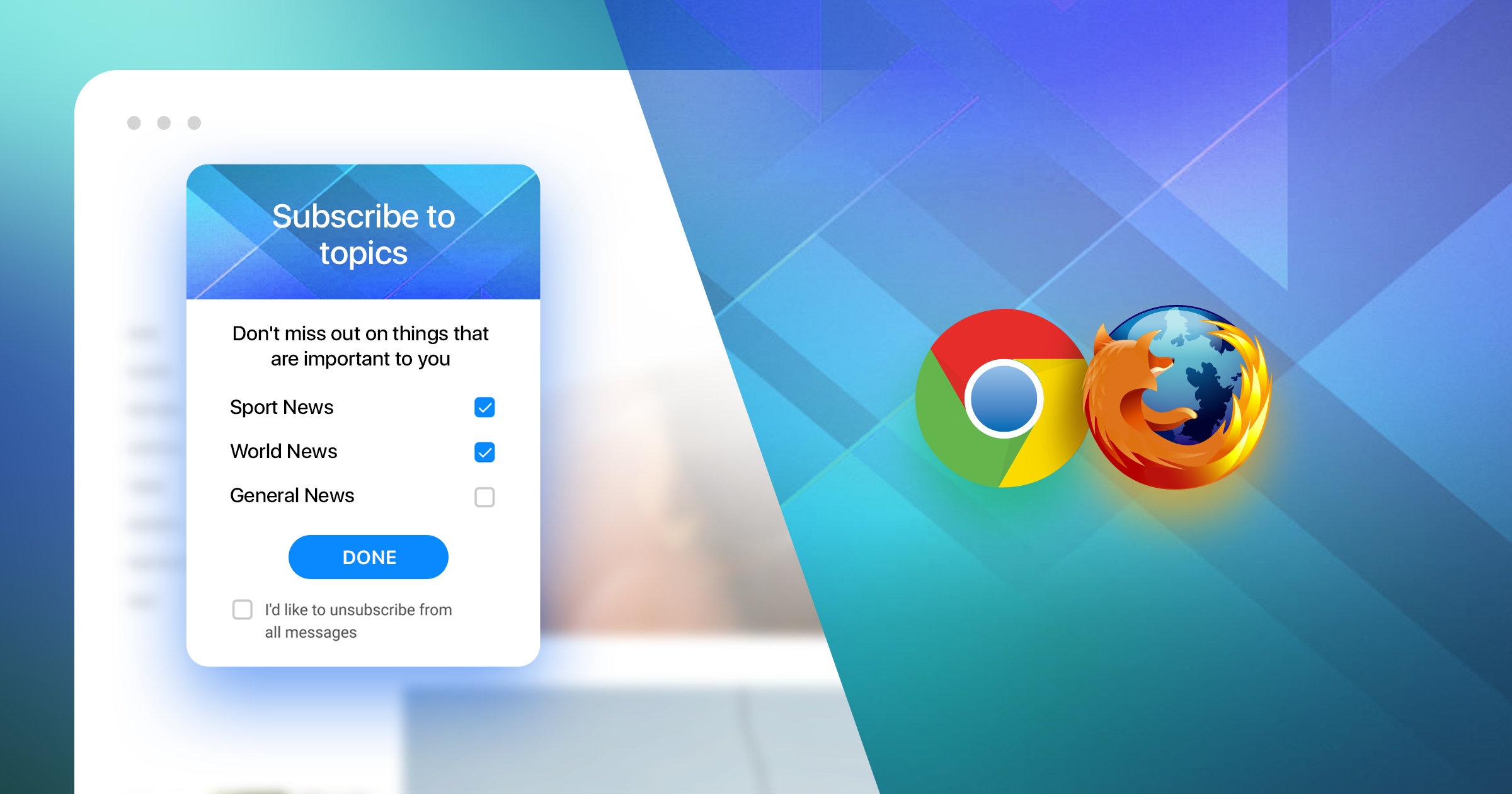Firefox and Chrome have introduced the new methods of subscribing to web push notifications. Here's how Pushwoosh customers can deal with the updates in order to gain more push subscribers.
The updates will affect website owners that send in-browser push notifications to their users. Here is how the process of subscribing to web pushes will change:
Firefox
Firefox will show the quiet notification permission prompt whenever a website prompts for permission, no initial user action on the page required (like clicking on a button).
When you visit a website, a speech bubble appears in the URL bar (instead of the old larger pop-up window, like before). The bubble wiggles lightly, letting you know a notification message has been blocked by Firefox. After that you can either ignore the bubble (and you won’t see the pop-ups again), or click on the bubble to set your permissions.
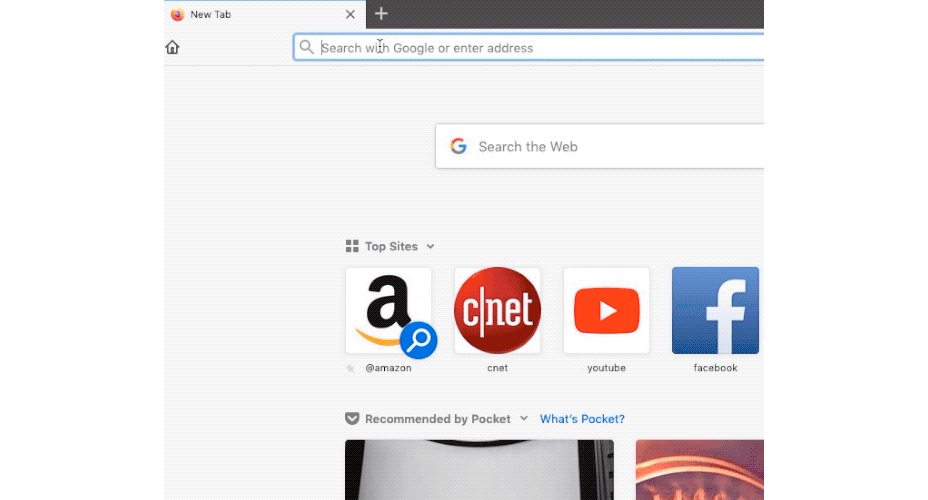
If you ever want to receive notifications from a website you've previously disallowed, you can easily do it by going to Firefox Preferences > Privacy & Security > Permissions > Settings (under Notifications). That's where you can see the blocked websites, and you can remove them from the list if you like.
Chrome
Quieter notification prompts will be enabled first for users who in most cases block notification opt-in requests and second, on sites with low opt in rates.
The quieter UI is available in both Desktop and Mobile. The first time the UI is presented to the user, it will be accompanied by a help dialog that explains the new feature.
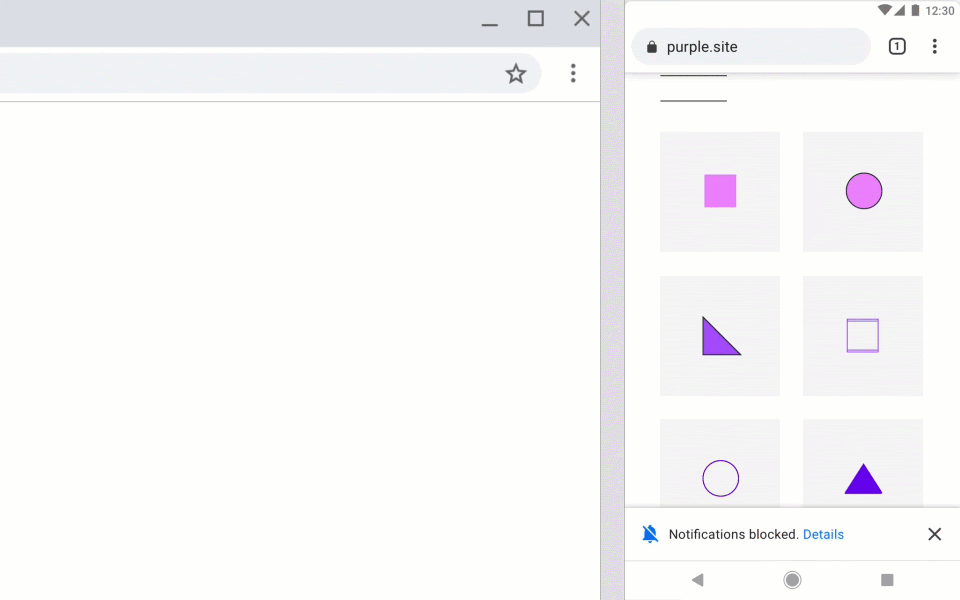
Users can be enrolled in the quieter UI in three ways:
- Manual enrollment in the settings:
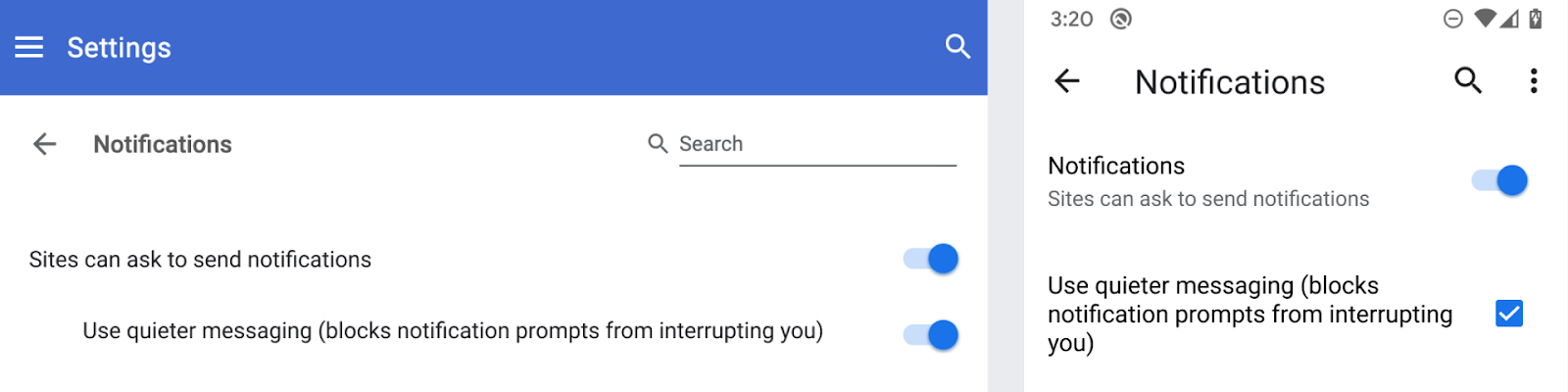
- Automatic enrollment for users who infrequently accept notifications: users who repeatedly deny notifications across websites will be automatically enrolled in the quieter notifications UI
- Automatic enrollment on sites with low permission acceptance rates: sites with very low acceptance rates will be automatically enrolled in quieter prompts
How to deal with the updates and gain more push subscribers
Pushwoosh offers a solution - Topic-based Subscription Prompt allows gaining more push subscribers, regardless of the changes described above.
Once a new visitor comes to your site, they see a pop-up window offering them to choose the topics of push notifications they'd like to subscribe to. After that, the native subscription prompt appears, and the user can turn on the notifications from your website.
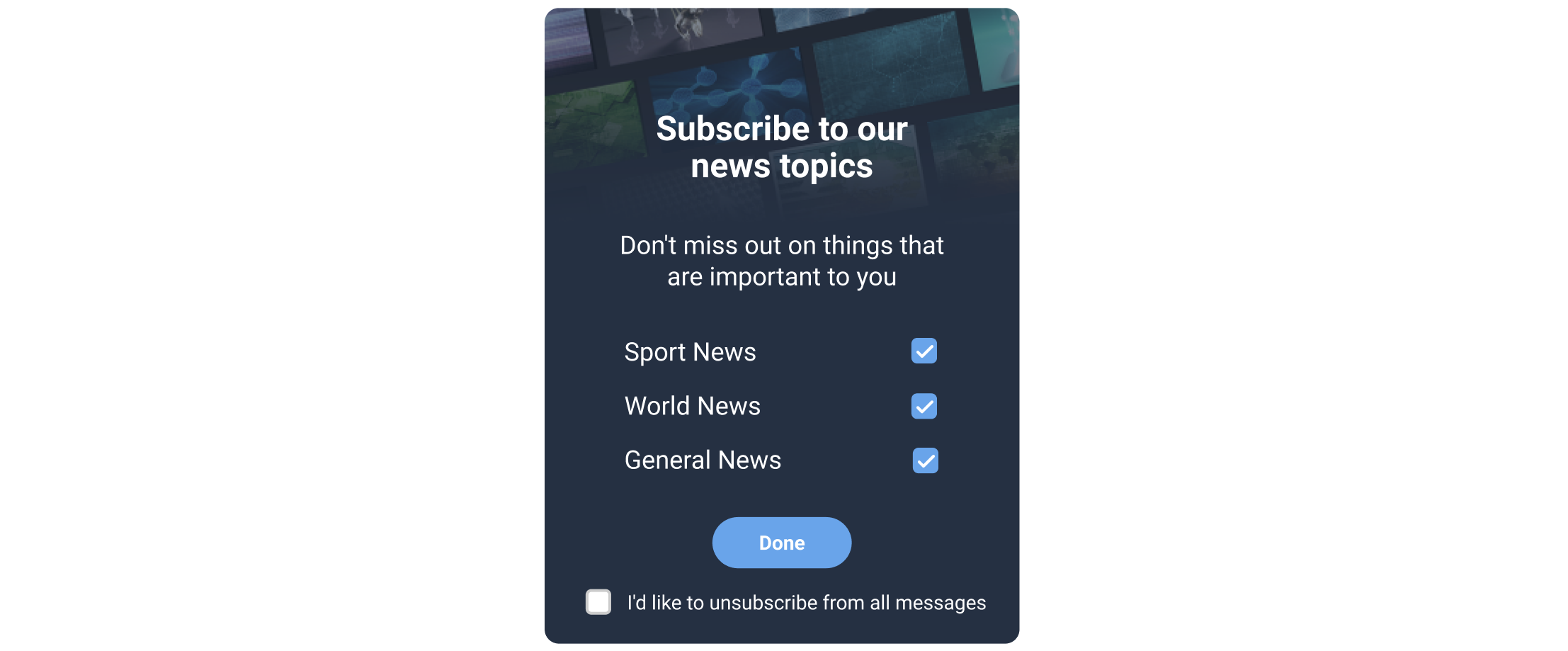
Besides, the solution offers effortless user segmentation that doesn't require any coding efforts. All you need to do is create the topics of your push notifications in the Control Panel, choose the design of your pop-up, and your users will be able to receive only the updates they are actually interested in. Such segmentation allows making your messages more relevant, increase their Open Rates and Click Rates.
Higher opt-in rate (more subscribers): Once you create the opportunity for your users to select their favorite topics, it lets them understand they won't be spammed and will only receive relevant/interesting information, that's why they are more likely to subscribe.
To find out more about the advantages of Topic-based Widget and how it works, check this blog post.
Request a free demo to let us show you how you can increase the number of subscribers:
If you're already using Pushwoosh, just ask our support team for free access to this feature: