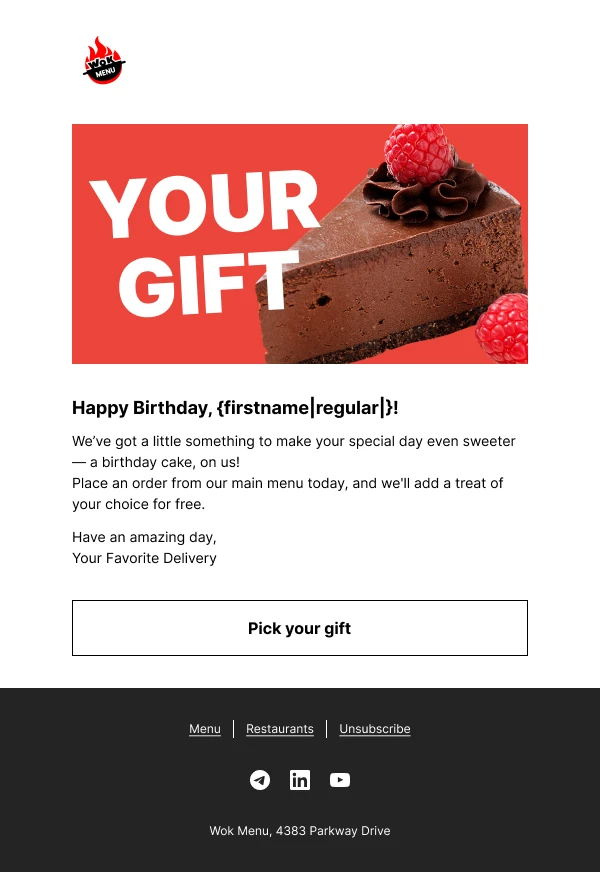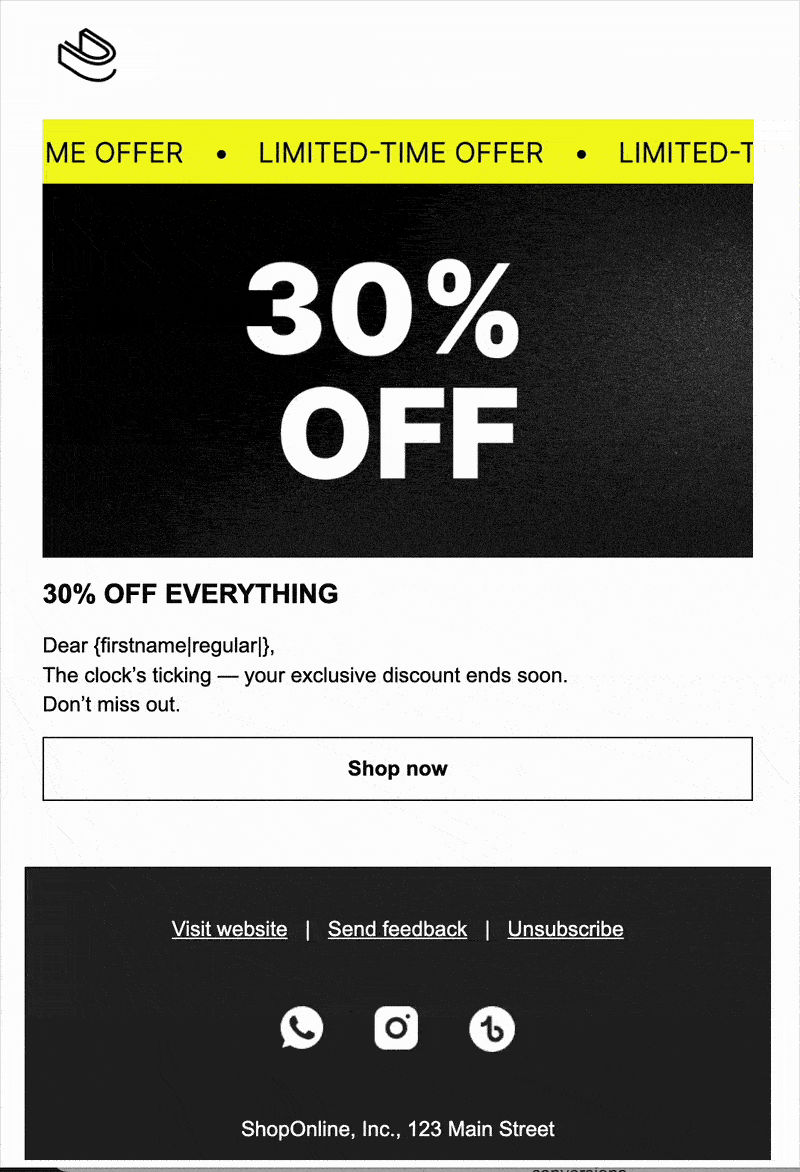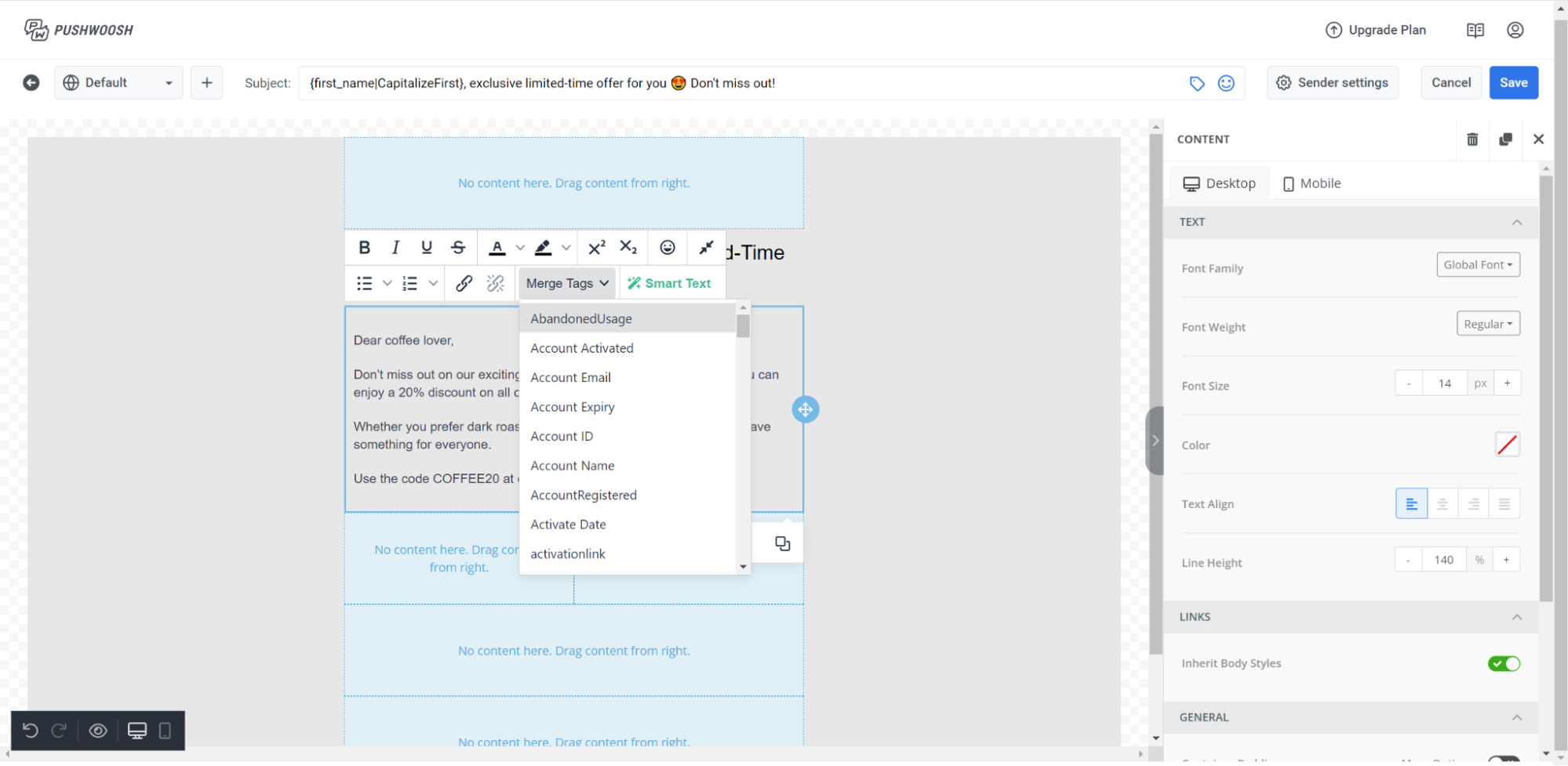Promotional emails 2025: How to send high-converting email promo campaigns (+ examples)
Ever wonder why some brands make their promotional emails look irresistible, while others get ignored? It’s rarely the discount. It’s the message, timing, and personalization behind it.
This guide breaks down how to craft promotional emails that don’t just look good but actually drive conversions. You’ll find promotional email examples, templates, and proven strategies top marketers use to stay in their customers’ inboxes (and minds).
And yes — you’ll learn how to automate sending promotional emails without extra tools, all in one place, right in Pushwoosh.
What is a promotional email?
A promotional email — often called a promo mail or marketing email — is a message designed to promote an offer, product, or event and drive users to take action. Whether it’s a seasonal sale, a product launch, or a subscriber-only deal, the goal is simple: convert attention into revenue.
Promotional emails serve multiple purposes:
- Drive sales through discounts, special offers, and product launches.
- Build brand awareness by staying top-of-mind with your audience.
- Increase engagement with your app, website, or content.
- Nurture relationships through valuable, relevant communications.
- Recover revenue from abandoned carts and inactive users.
The key to success? Promotional emails must provide genuine value. When done right — with proper segmentation, personalization, and timing — promotional emails feel less like ads and more like helpful recommendations from a brand users trust.
Promotional vs. transactional emails
Unlike transactional emails that confirm actions users have already taken, promotional emails proactively market your products, services, or content to generate interest and revenue.
Understanding the difference between promotional and transactional emails is crucial for compliance, deliverability, and performance of your email marketing campaigns.
| Aspect | Promotional emails | Transactional emails |
|---|---|---|
| Purpose | Marketing offers, discounts, content | Confirm user actions, provide account info |
| Opt-in required | Yes (recipients must agree to receive promotional emails) | No (expected by user after action) |
| Examples | Flash sales, product launches, newsletters | Order confirmations, password resets, receipts |
| Timing | Strategic (can be scheduled/optimized) | Immediate (sent right after trigger event) |
| Primary goal | Drive engagement and revenue | Provide information and build trust |
| Regulations | Must comply with CAN-SPAM, GDPR, CASL | More lenient (still need unsubscribe option) |
Promotional email examples
Let’s explore the most effective types of promotional emails with real-world examples. Each type serves different marketing objectives and works best at specific stages of the customer journey.
Welcome emails
What they are: Promotional messages sent to new subscribers, often including an incentive like a discount code, free trial, or exclusive content to encourage the first purchase or engagement.
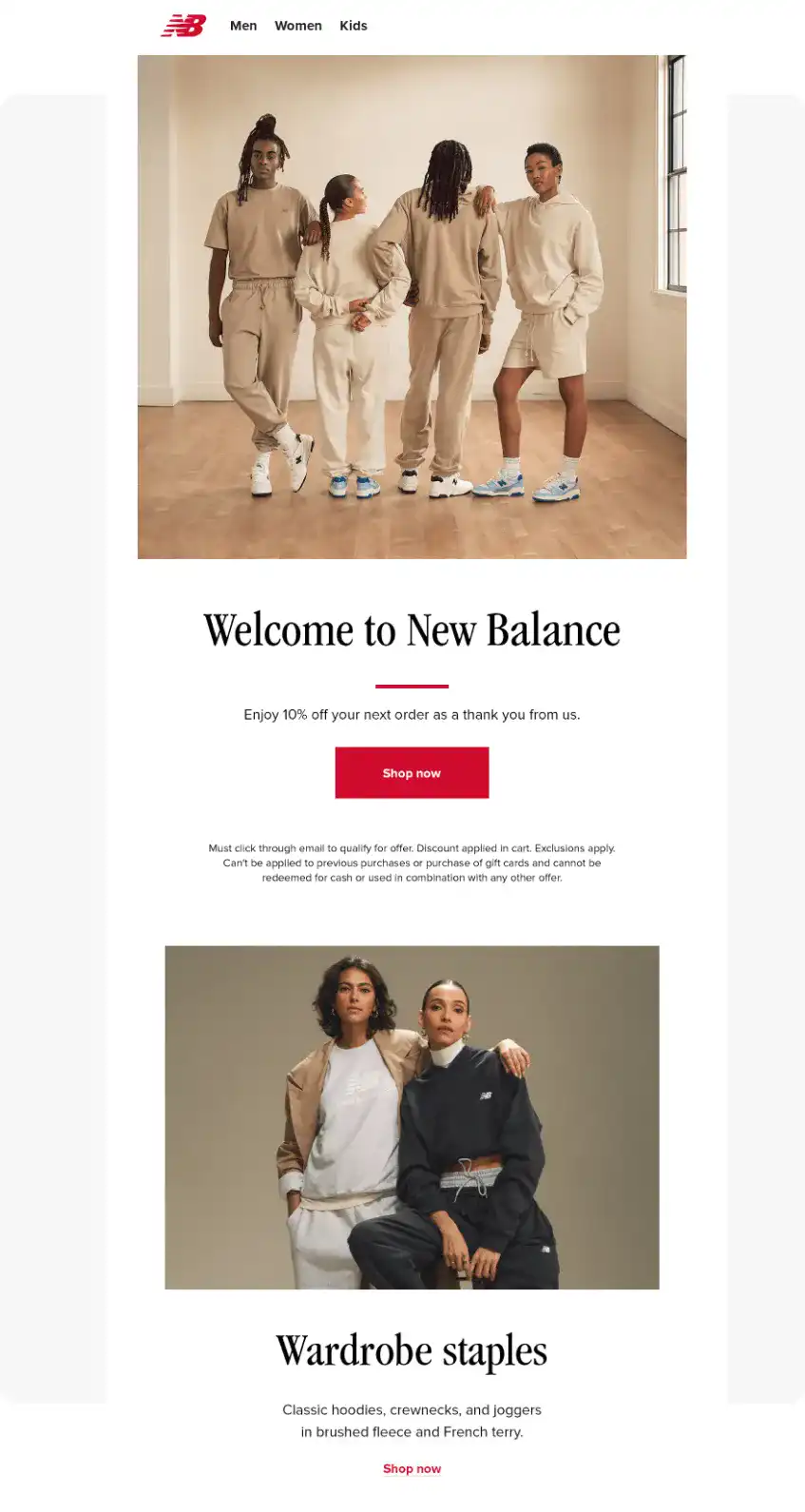
Seasonal and holiday promotions
What they are: Campaigns tied to holidays, seasons, or annual shopping events like Black Friday, Cyber Monday, Valentine’s Day, or back-to-school season.
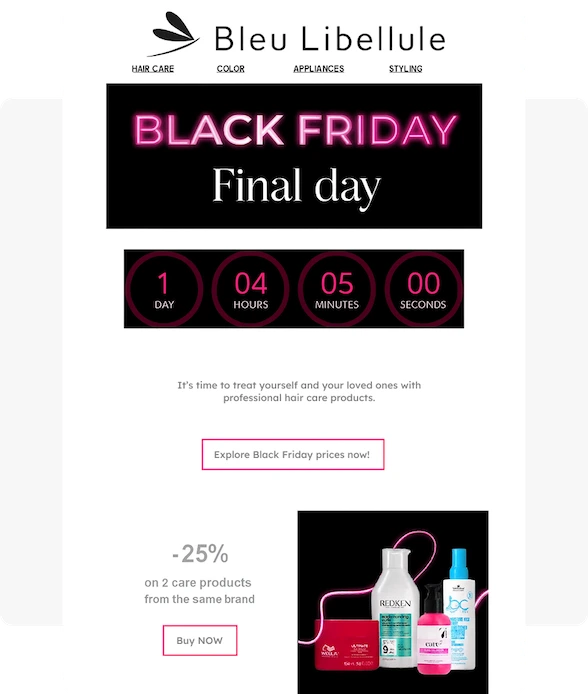
Limited-time offers & flash sales
What they are: Time-sensitive promotions creating urgency through scarcity (limited time, limited quantity, or both).
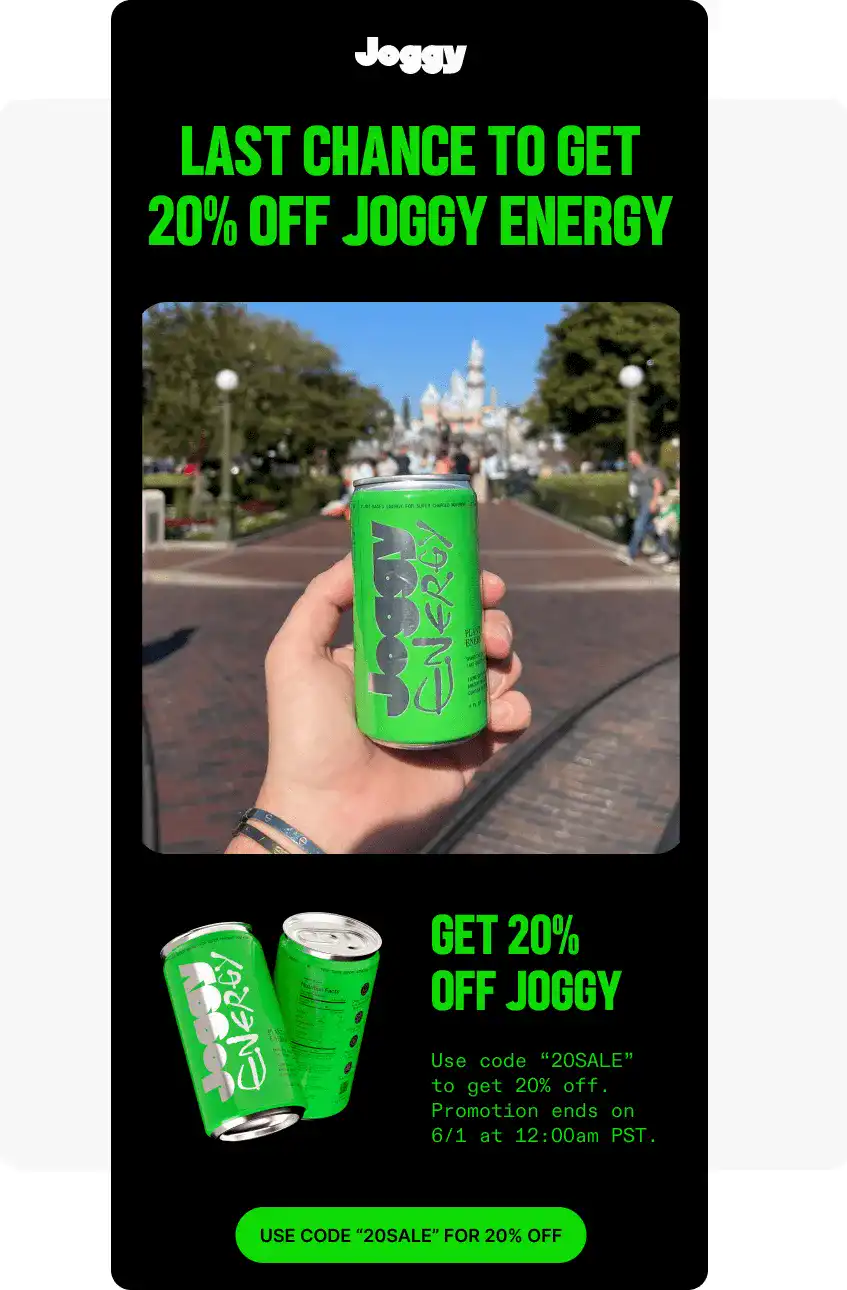
Product launches & new arrivals
What they are: Announcements of new products, features, collections, or app updates sent to generate excitement and drive early adoption.
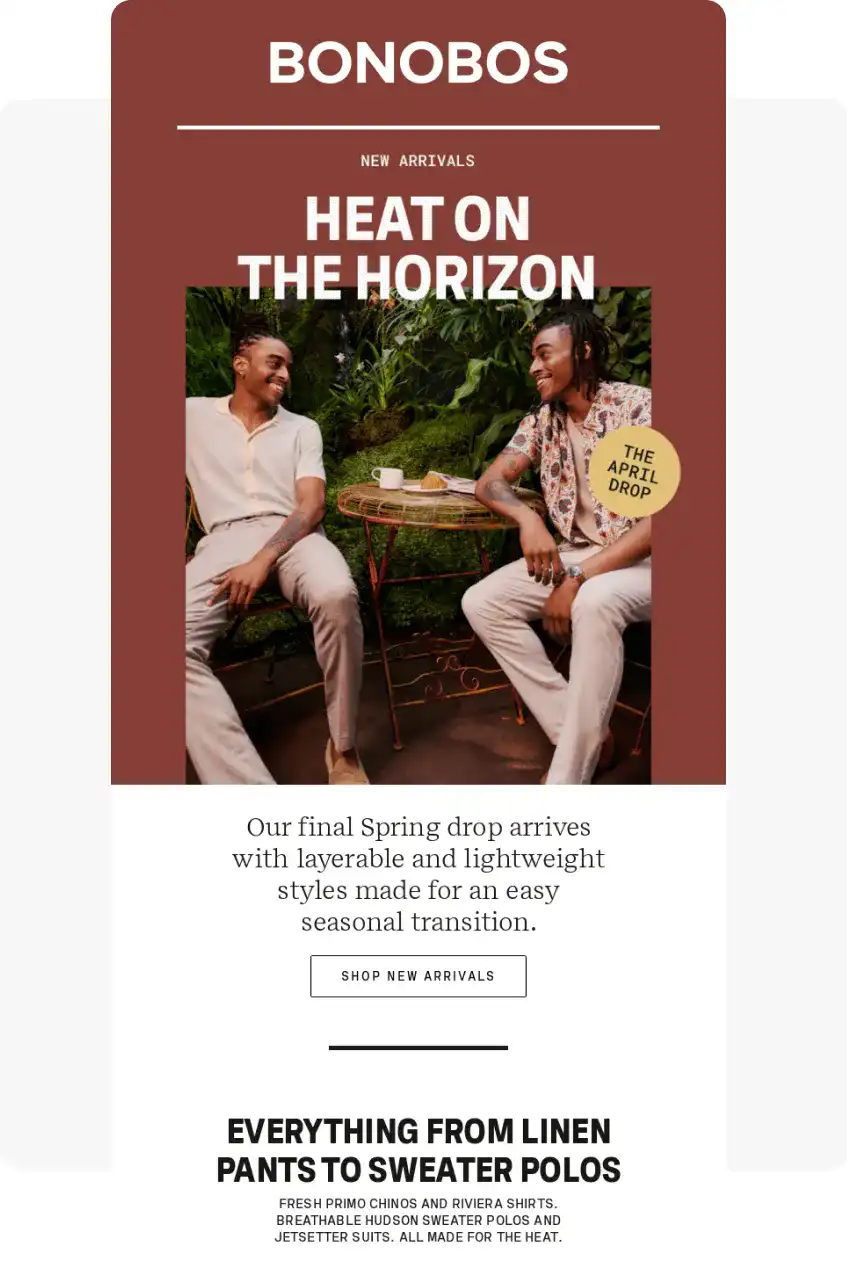
Exclusive deals & VIP offers
What they are: Special promotions offered only to specific segments like loyalty members, app users, high-value customers, or email subscribers.
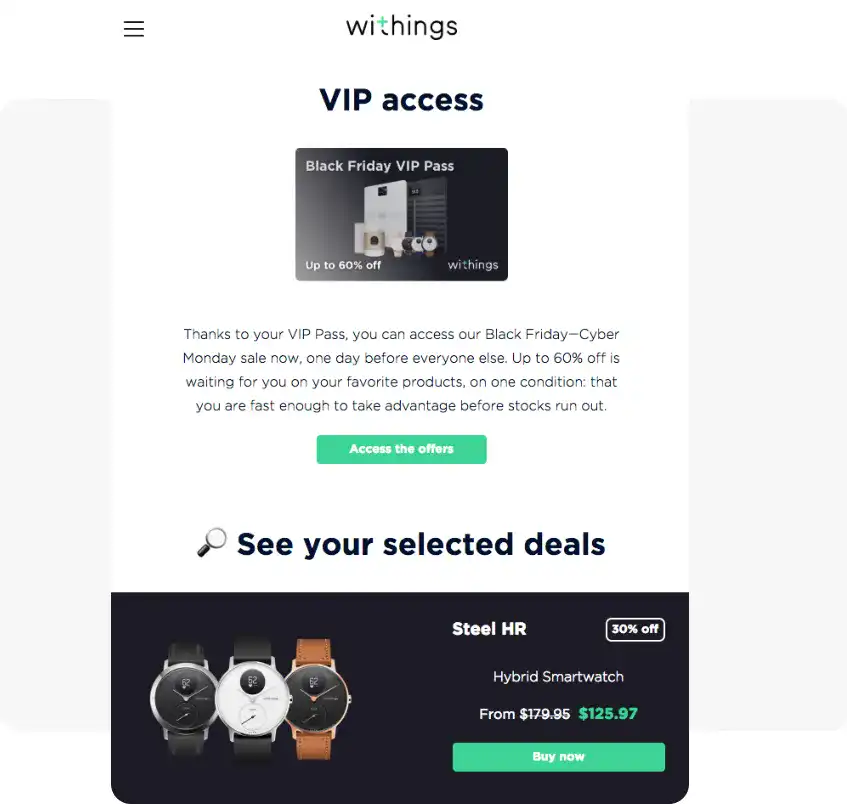
Event invitations & webinars
What they are: Promotional emails inviting subscribers to live events, webinars, in-app events, store openings, conferences, or virtual experiences.
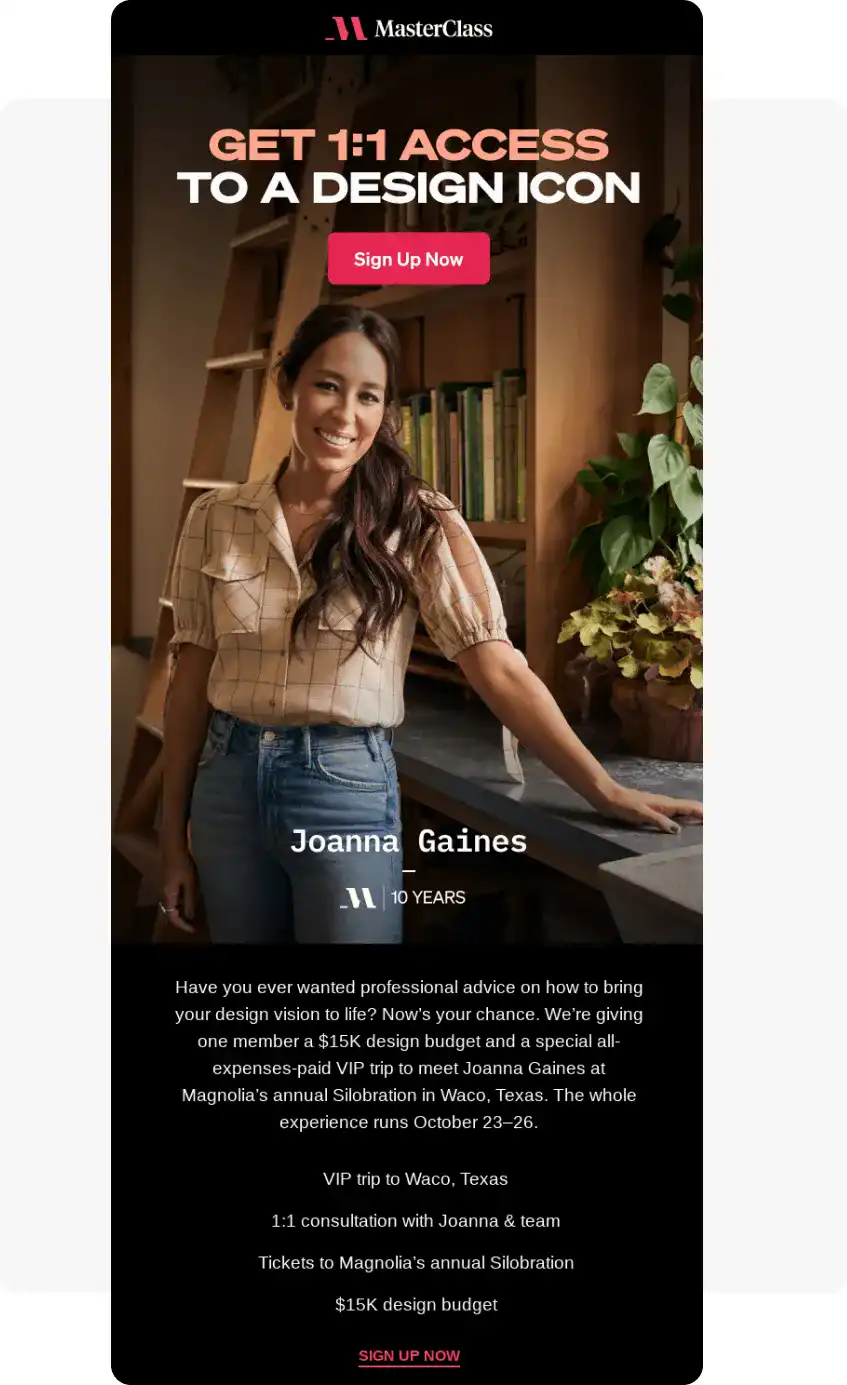
Free content & lead magnets
What they are: Promotional emails offering valuable free resources like eBooks, guides, templates, courses, webinars (recorded), tools, or exclusive content in exchange for engagement or deeper relationship.
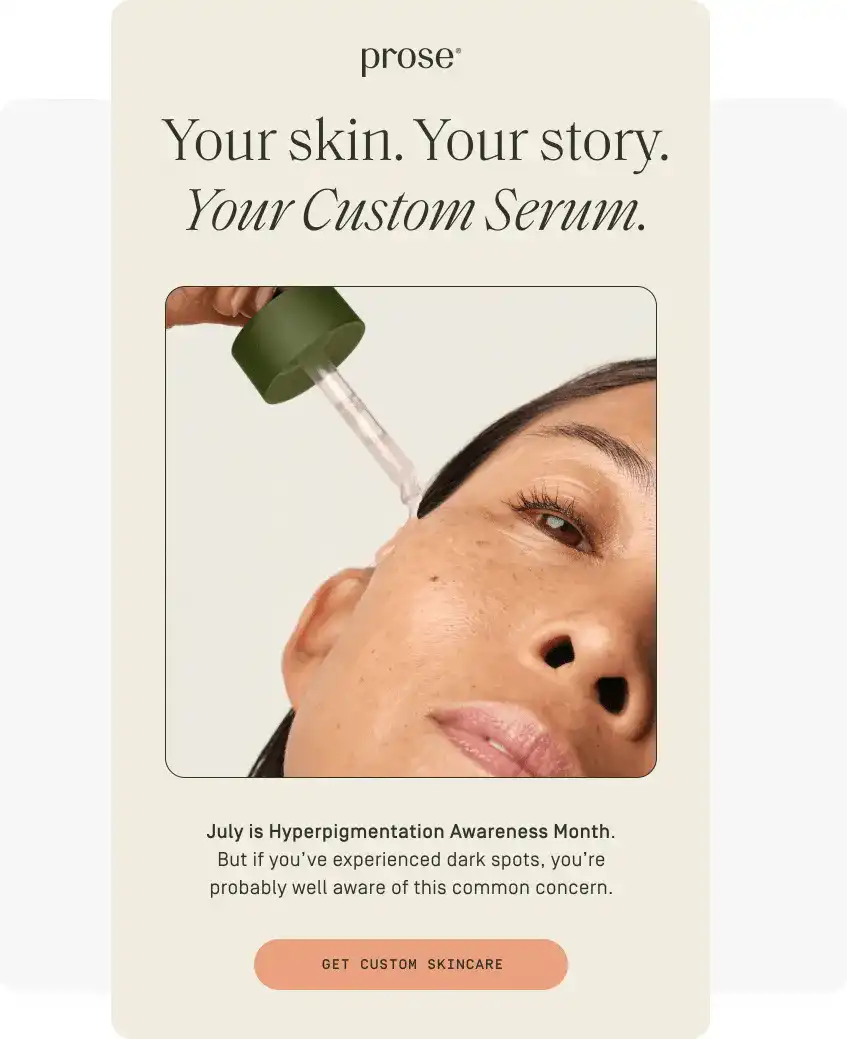
Cart abandonment
What they are: Triggered promotional emails sent when users add items to their shopping cart but leave without completing the purchase, often including incentives to return and complete the transaction.
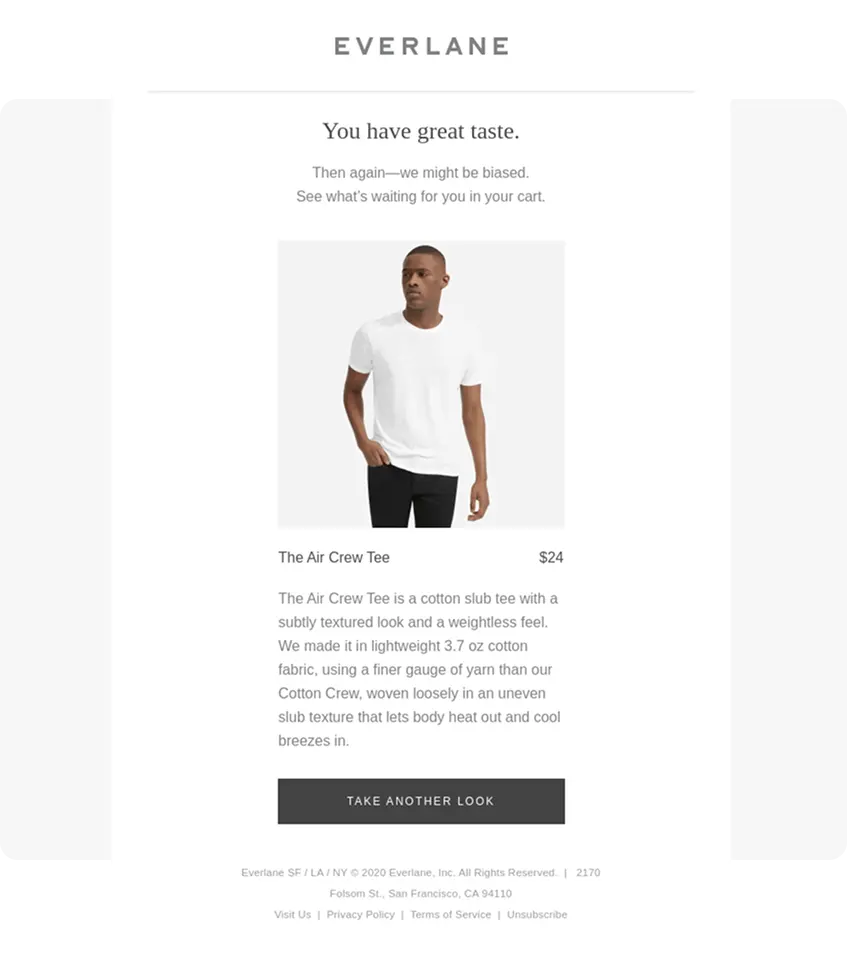
Cross-sell & upsell promotions
What they are: Promotional emails recommending complementary products (cross-sell) or premium upgrades (upsell) based on purchase history, browsing behavior, or current usage.
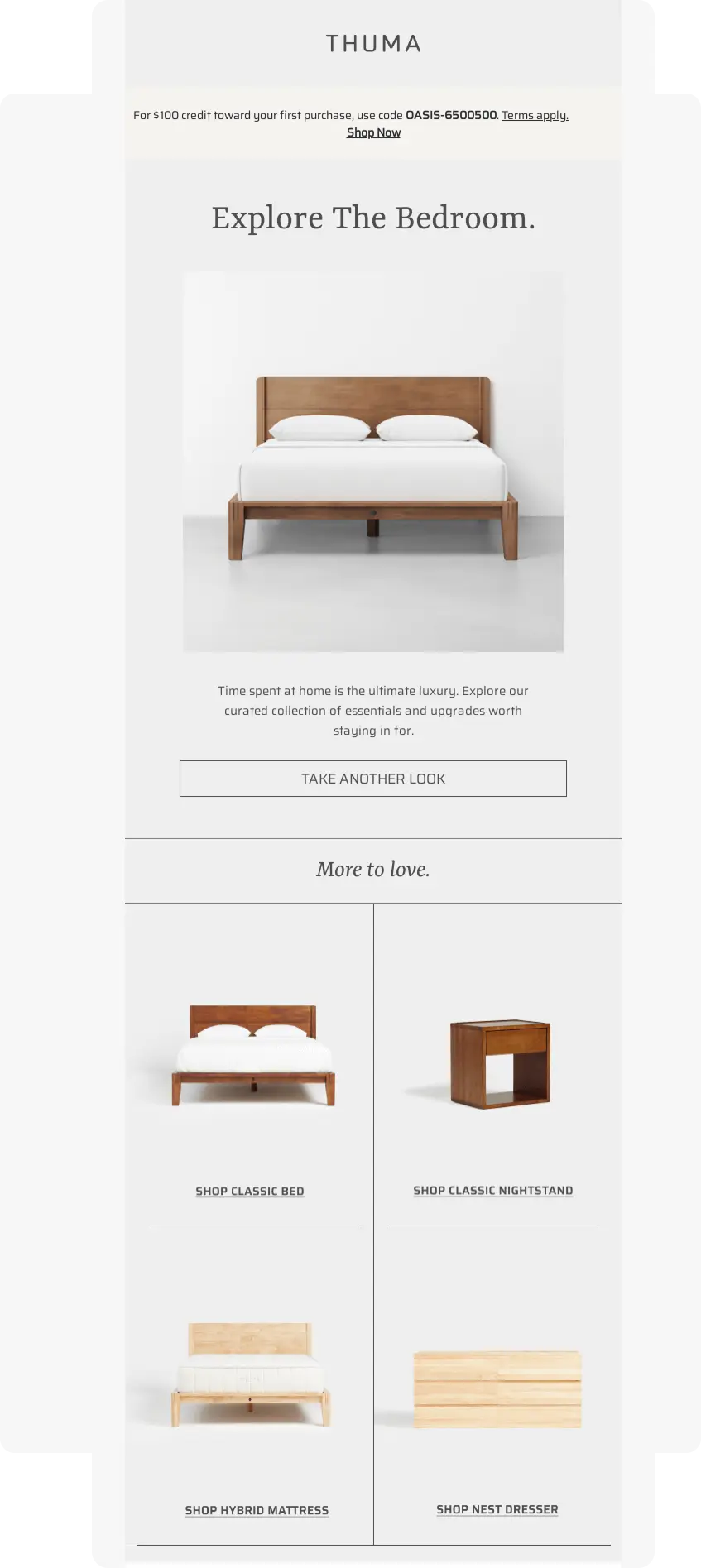
Feedback & survey request
What they are: Promotional or engagement-driven emails sent after a purchase, product experience, or interaction, asking users to share feedback or complete a short survey.
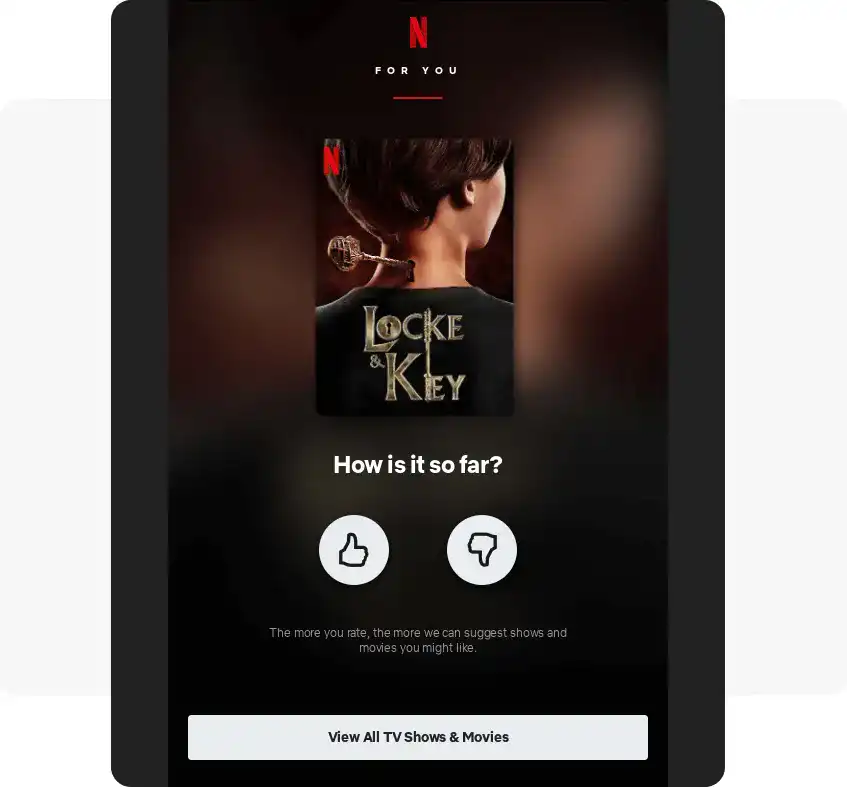
How to write a promotional email that converts (+template)
Even the best offer will fail if your email isn’t well-crafted. Every element — from subject line to footer — plays a role in whether subscribers open, read, and act on your promotional message.
| Element | Purpose | Tips | Example |
|---|---|---|---|
| Subject line | Capture attention and spark curiosity | Keep it short (under 50 characters) and benefit-driven. Use numbers and specifics. Personalize when relevant. Avoid spam triggers. | “Your favorite sneakers — now 20% off this weekend.” |
| Preheader | Add context or urgency to support your subject line | Use this space to reinforce the main offer or create a time-based incentive. | “Offer ends Sunday midnight ⏰.” |
| Hero image & headline | Visual and textual hook that sells the value | Show the product or benefit visually. Keep headlines bold, simple, and action-focused. | “Meet the upgrade your morning runs deserve.” |
| Body copy | Explain the offer and motivate action | Focus on benefits over features*.* Use short sentences and bullet points for readability. Personalize wherever possible. | |
| CTA (call to action) | Direct the user toward conversion | Make your CTA clear, visible, and specific. Use verbs that inspire action. | “Shop now,” “Claim my discount,” “Upgrade today.” |
| Social proof | Build trust and credibility | Add reviews, user stats, or “as seen in” badges to reinforce confidence in your brand. | |
| Footer | Ensure compliance and maintain trust | Include your company contact info, unsubscribe link, and legal text (GDPR/CAN-SPAM). Keep it clean and unobtrusive. |
Promotional email template
8 best practices to send promotional emails
Writing a great promotional email is only half the battle. How and when you send it determines whether it reaches engaged subscribers at the right time, leading to opens, clicks, and conversions.
Follow these best practices to maximize your promotional email performance and see how each can be automated inside Pushwoosh.
Segment your audience
Sending the same promotional email to your entire list is the fastest way to low engagement, high unsubscribes, and spam complaints. Segmentation allows you to send relevant messages to specific groups, dramatically improving performance.
Here are the most common segmentation types to use in you marketing email campaign:
Demographic segmentation
- Location: geo-targeted offers, local events
- Age/Gender: adjust product recommendations or design
- Language/Localization: translate and adapt content
Behavioral segmentation
- Purchase history: past buyers vs. browsers
- Engagement level: active vs. inactive users
- Product preferences: based on category affinity
- App activity: frequency or feature usage
- Email engagement: openers vs. non-openers
Value-based segmentation
- VIP customers: exclusive early access
- Medium-value: standard offers
- Low-value: more aggressive discounts to boost CLV
Personalize beyond first name
Using first_name in your subject line or greeting is no longer impressive — it’s expected. True personalization uses behavioral data, preferences, and context to make every email feel individually crafted.
To make your promo emails truly relevant, you need to use dynamic content that adapts to each user’s data and behavior in real time. It lets you automatically adjust the text, visuals, and offers in your emails based on who’s receiving them.
Send promo emails in response to triggers
Instead of blasting your entire list with offers, use triggered emails to react instantly to what users do (or don’t do), increasing email open rates and conversions while reducing fatigue.
This strategy allows you to reach customers at peak intent and consistently outperform manual campaigns.
Here are common triggers for promotional emails:
- User browses a specific category → send a related discount.
- User abandons a cart → send a recovery email with an incentive.
- User reaches a milestone (e.g., 1-year anniversary, level completion) → send a congratulatory upgrade offer.
- User is inactive for 30 days → send a re-engagement promo.
- Subscription is about to expire → send a renewal discount or reminder.
Choose the best send time
Even if your promotional email isn’t directly connected to a specific user action, timing is critical as well. For campaigns such as seasonal promos, flash sales, or new product launches, timing of your message can determine whether it gets noticed or lost in the inbox clutter.
Send-time optimization helps ensure your emails reach users when they’re most likely to open, click, and convert — not just when it’s convenient for you to schedule.
General marketing email engagement trends:
- Weekdays: late mornings (9 AM–12 PM) and early evenings (5 PM–8 PM) perform best.
- Weekends: early mornings (7 AM–9 AM) often see higher open rates, especially for e-commerce and lifestyle brands.
However, averages only tell part of the story. Your audience’s real habits depend on their time zone, device usage, and daily routines.
Optimize for mobile
Over 70% of promotional emails are opened on mobile devices. If your email isn’t mobile-friendly, even the best offer won’t get noticed. A cluttered layout, tiny text, or buttons that are hard to tap can instantly kill conversions.
Mobile optimization checklist:
- Use a responsive, single-column layout for easy scrolling.
- Keep text readable (14–16 px for body copy).
- Design thumb-friendly CTAs (minimum 44×44 px).
- Compress images for faster loading times.
- Keep paragraphs short and scannable.
- Preview and test across multiple devices before sending.
Test and optimize
Even the most creative promotional emails can underperform without testing. What works for one audience, product, or season may fall flat for another. That’s why consistent A/B testing is essential — it helps you identify what truly drives engagement and conversions.
What to A/B test:
- Subject lines: test different tones, lengths, or urgency levels.
- Send times: compare morning vs. evening or weekday vs. weekend.
- Email content: experiment with different layouts, images, or copy lengths.
- CTAs: test colors, wording, and button placement.
- Offer types: discount percentage vs. free shipping vs. bonus item.
Start small — one variable at a time — and build on what works. Over time, testing turns intuition into data-driven decisions.
Combine emails with other channels
Promotional emails are powerful — but even more effective when combined with other communication channels.
Not every customer checks their inbox daily, and some are more responsive to push notifications or SMS. By using multiple channels together, you can reach users where they’re most active and reinforce your offer without overwhelming them.
Combine promo email with push notifications to follow up on unopened messages and highlight the same offer.
Or mix emails and SMS to send a short reminder when your promo is about to expire, or confirmation messages like order shipping status to strengthen trust.
Monitor performance
The final step in any promotional email strategy is measuring performance. You can’t improve what you don’t track, and understanding how each campaign performs helps you double down on what works and fix what doesn’t.
Don’t just look at vanity metrics like opens — focus on how your promo emails actually drive conversions and revenue.
Promo email metrics to track:
- Email-specific: opens, clicks, conversions, and unsubscribes.
- Business: revenue per email, average order value (AOV), ROI.
Automate high-converting promo emails with Pushwoosh
Promotional emails remain one of the most effective ways to engage customers, boost sales, and build loyalty — but only when they’re timely, relevant, and personalized.
With Pushwoosh, you can create, personalize, and automate promotional email campaigns in a single platform, connecting every channel and tracking performance in one marketer-friendly interface.