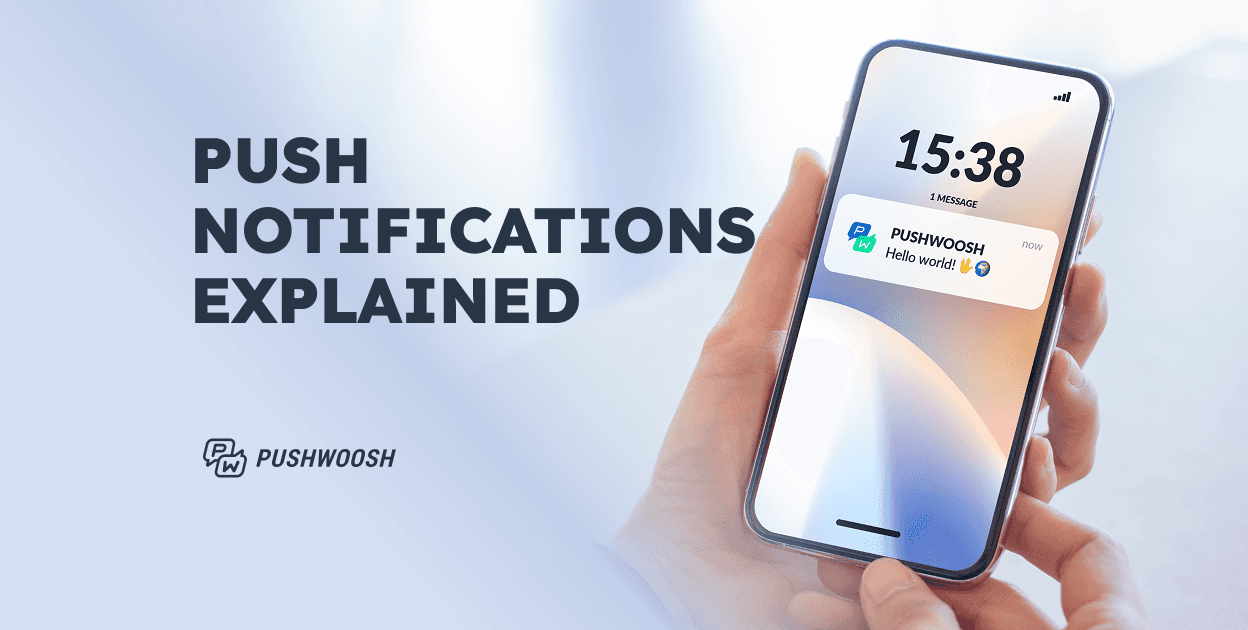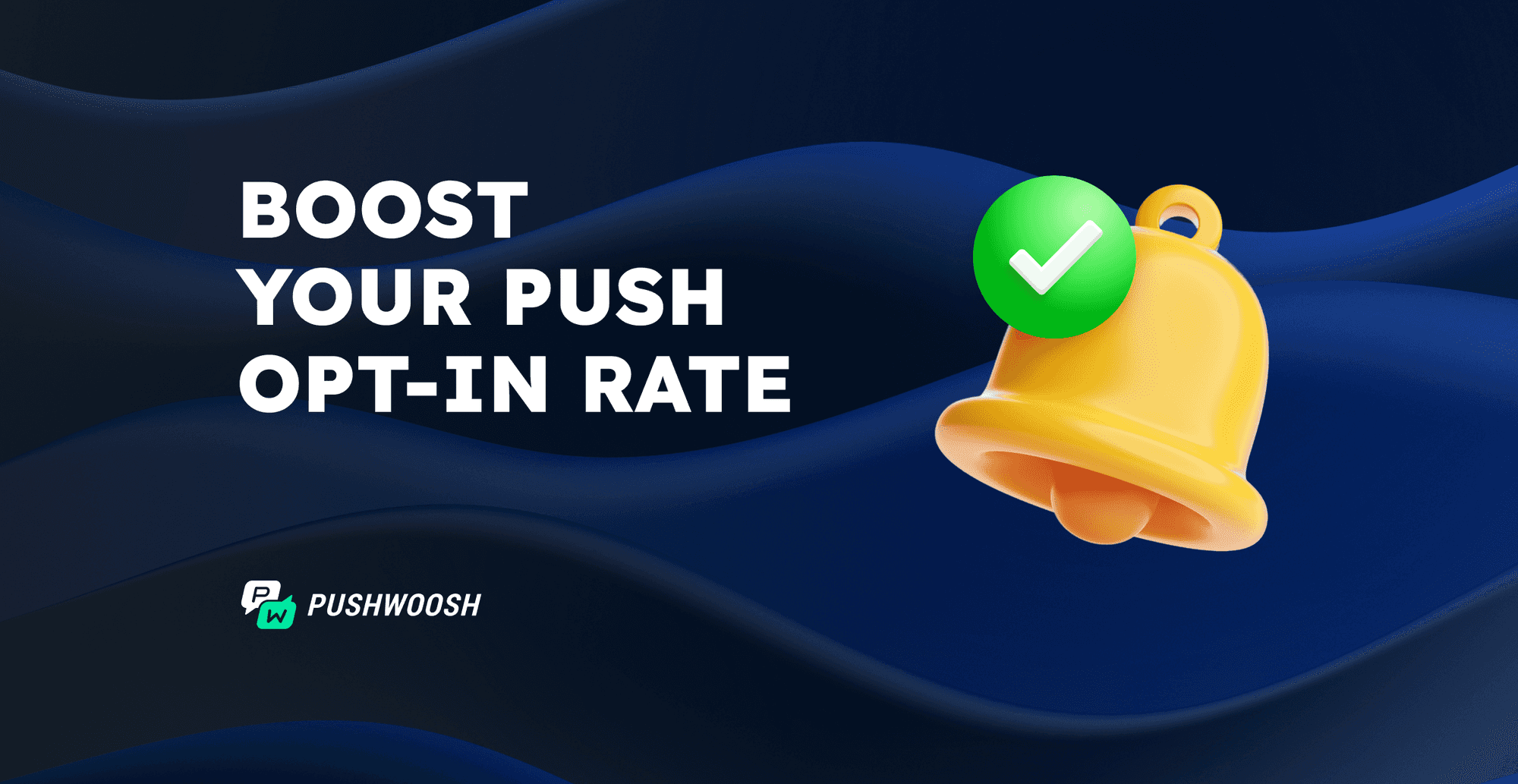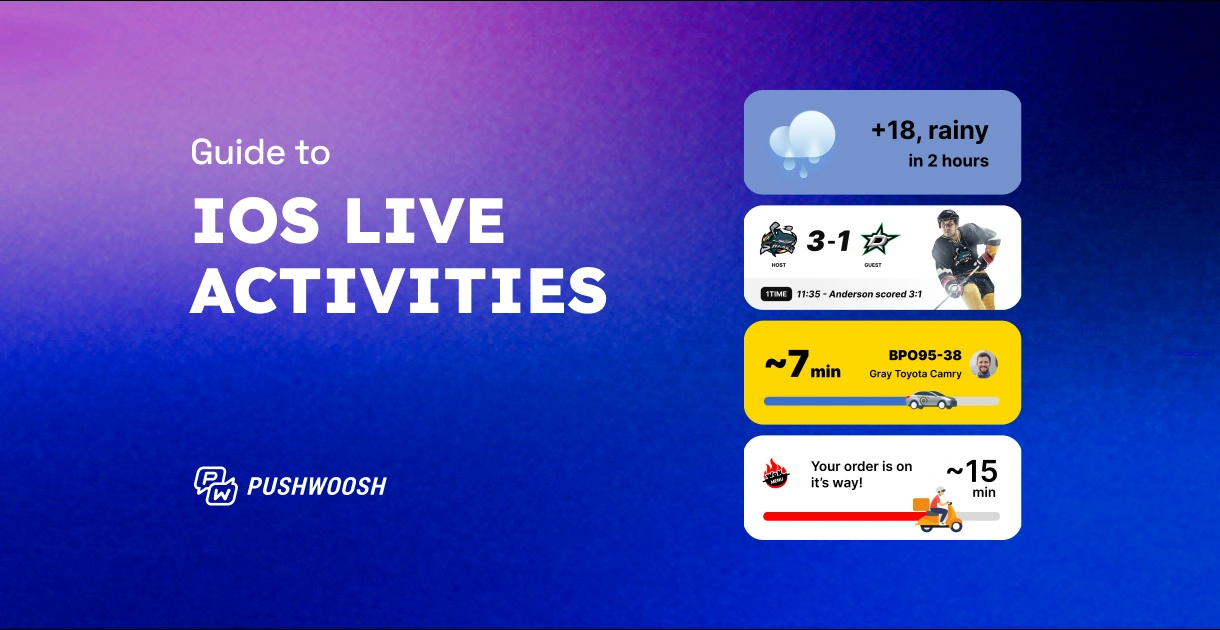What are push notifications? (Meaning, types & how they work)
Push notifications meaning
Let’s define push notifications first.
Push notifications are concise, real-time messages sent directly to users’ devices from apps or websites, even when the app or site isn’t in use. These notifications can appear in various forms — lock screen alerts, banners, or the notification center — offering timely updates and offers. Because they deliver personalized, on-demand content, push notifications have become a powerful tool for driving customer engagement and retention in mobile marketing.
Push notification anatomy
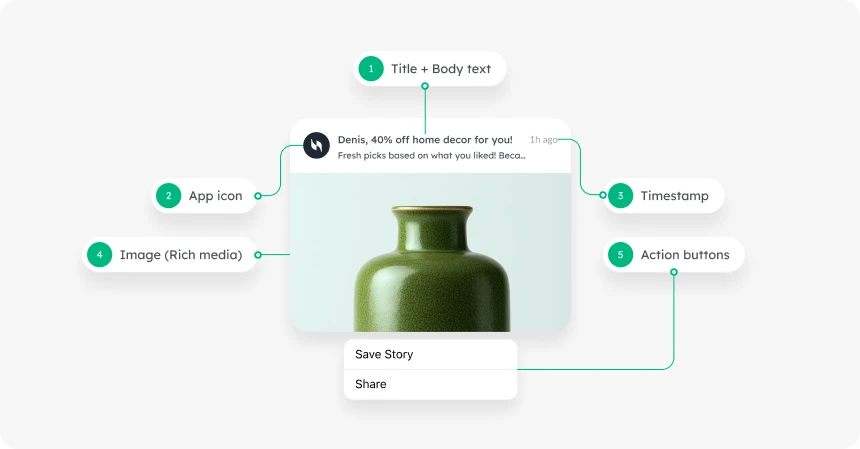
Here’s a breakdown of key push notification components and recommendations to help you design messages that attract attention and drive engagement:
- Title (headline) — grab attention in around 25–50 characters.
- Message (body text) — keep it clear, benefit-oriented, and action-driven (40–150 characters).
- Rich media — use images, GIFs, or videos to increase engagement and create rich push notifications that stand out.
- Action buttons (CTAs) — prompt instant interaction with options like Shop Now, Track Order, or Read More.
- App icon — the default image of your app; it helps users instantly recognize the source of the message.
- Timestamp — indicates when the notification was received, adding context and relevance.
What push notifications can do for your app
With the help of push notifications, you can deliver highly relevant and personalized content at the most appropriate moments.
If you’re looking to grow your app, push notifications can make a real difference. They help you engage users, improve retention, drive conversions, and ultimately, boost your revenue. Communication via push notifications has proven to be one of the most effective ways to retain users and boost their LTV.
Your communications become highly relevant and personalized by triggering push notification delivery based on user actions within the app. You can effortlessly onboard your customers, engage them at every stage of their lifecycle, promote special offers, and ultimately convert users into loyal purchasers.
Types of push notifications
Push notifications come in different forms depending on the device, channel, and user context. Understanding these push notification types helps marketers choose the right channel for each goal.
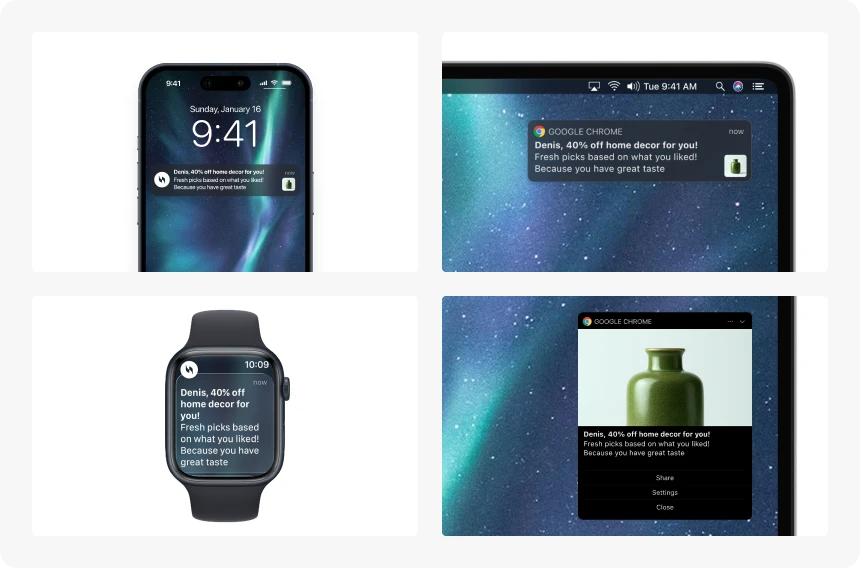
Mobile app push notifications
Sent directly from a mobile app to a user’s smartphone, mobile push notifications appear on the lock screen or notification center. They are ideal for re-engaging users, reminding them of in-app actions, and promoting updates or limited-time offers.
Web push notifications
Delivered via browsers such as Chrome, Safari, or Firefox, web push notifications reach users even when they’re not on your website. They’re perfect for content updates, e-commerce reminders, or personalized deals for desktop and mobile web audiences.
Desktop push notifications
Desktop pushes appear on users’ computers when they’re browsing or logged into a web session. They help businesses communicate instant updates — like order confirmations, breaking news, or app alerts — without requiring a mobile app.
Wearable push notifications
Sent to devices like smartwatches or fitness trackers, wearable pushes offer real-time updates in glanceable form: event reminders, activity prompts, or health-tracking insights.
Transactional vs. promotional push notifications
Push notifications can be grouped into two functional categories:
Transactional push notifications deliver functional updates such as order status, booking confirmations, or password resets.
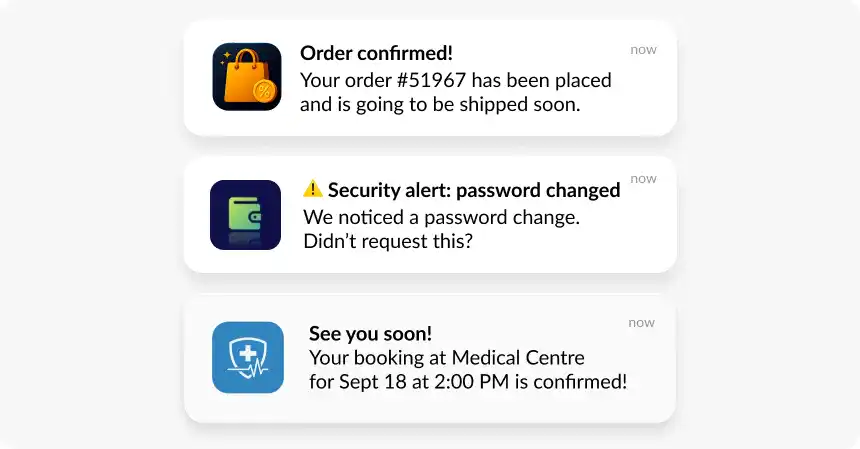
Promotional push notifications are marketing messages used to announce offers and flash sales, highlight new content, or gather customer feedback.
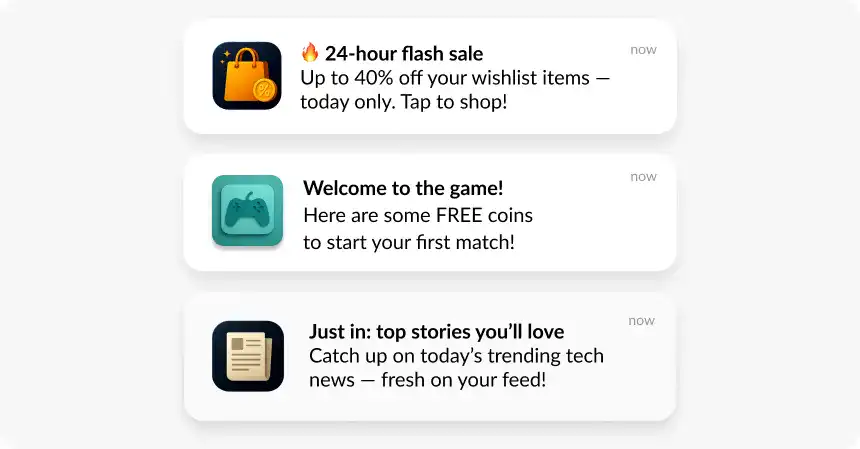
Using both types sparingly and with relevance improves user retention and drives repeat conversions.
4 reasons to use push notifications
Push notifications are a direct and effective way to reach your audience, driving specific actions and fostering a stronger connection with your brand across mobile and web channels. By leveraging modern strategies like personalization, segmentation, and automation, push notifications become an indispensable tool in your engagement and retention efforts.
Here are four key reasons why integrating push notifications into your strategy delivers significant results:
1. Promote new products, offers, and drive sales
Push notifications offer an instant channel to spotlight new arrivals, announce limited-time deals, and highlight seasonal promotions. This is particularly effective for e-commerce, food delivery, and subscription services where timely alerts can directly influence purchasing decisions and drive immediate conversions. Make your promotions visual and urgent by highlighting discounts, showcasing popular items, and creating a sense of missing out (FOMO) to encourage immediate action.
2. Engage customers with behavior-based messaging
The most impactful push notifications are personal and timely. By triggering messages based on specific user actions within your app or on your website—such as adding an item to a cart, reaching a milestone in a game, or subscribing to a news category—you ensure relevance. This approach means you’re not just sending generic messages; you’re continuing the conversation your user has already initiated through their interaction, significantly boosting engagement, session duration, and feature adoption.
3. Collect feedback and build trust
Want to show your customers you value their opinion and make them feel heard? Actionable push notifications provide an easy way to ask for feedback at the most relevant moment—right after a purchase, a delivery, or a positive interaction with customer support. These interactive notifications, often including buttons to rate or review, simplify the feedback process to a single tap. To further encourage responses, consider offering a small incentive like a discount or loyalty points, which demonstrates your appreciation and helps build trust.
4. Retain users and drive repeat purchases
Retaining existing users is often more cost-effective than acquiring new ones. Push notifications are your direct line to re-engagement and fostering long-term loyalty. By segmenting your audience based on their behavior, preferences, or lifecycle stage, you can deliver highly tailored incentives and reminders. Whether it’s a personalized offer, an alert about new content they’ll love, or a nudge to return to an unfinished activity, you’re helping users stay connected to what matters most to them within your app or service, thereby driving repeat visits and purchases.
By focusing on these core benefits and implementing push notification strategies that are personal, timely, and relevant, you can effectively connect with your audience, achieve your business goals, and build lasting customer relationships.
How do push notifications work on iOS, Android, and the web?
Understanding how push notifications are delivered doesn’t require deep technical knowledge. Here’s a simplified breakdown of what happens behind the scenes when a user receives a push notification:
App registration: When a user installs an app and grants permission to receive notifications, the app initiates a registration process with the device’s operating system (OS).
Device token assignment: The OS assigns a unique identifier, known as a device token or push token, to the app-device pair. This token acts like an address, ensuring notifications are delivered to the correct destination.
Token transmission to server: The app then sends this device token to its backend server or a push notification service provider.
Crafting the notification: When there’s a need to notify users—be it a new message, an update, or a promotional offer—the server crafts the content of the notification.
Routing the notification: The server forwards the notification content, along with the device token, to the OS’s push notification service. For example, Apple devices use the APNs (Apple Push Notification service), while Android devices use FCM (Firebase Cloud Messaging).
Delivery to the user’s device: The OS’s push notification service then routes the notification to the specific device using the device token. The message appears in the user’s notification center, lock screen, or as a banner—depending on device settings and app configuration.
This entire flow typically happens in seconds and can be triggered by real-time user actions, backend events, or automated campaigns set by marketers.
Opting in for push notifications
Getting users to opt in to push notifications is a first step in building effective app communication. With changes in platform policies and increasing user privacy awareness, it’s essential to understand both the technical and behavioral sides of the opt-in process.
Android vs. iOS push notification permissions in 2025
Historically, Android allowed apps to send push notifications without explicit user consent. However, starting with Android 13, apps must now request the POST_NOTIFICATIONS runtime permission before delivering push messages. This change brings Android in line with iOS, where permission has always been required.
This shift means marketers now need to approach push notification onboarding with the same care and persuasion across both platforms. A generic or poorly timed prompt can lead to missed opportunities, while a well-crafted one can unlock meaningful engagement.
How to increase push opt-in rates: best practices for 2025
Users subscribe to your messages when they understand their value. To drive push notification opt-ins, you should explain what kind of push notifications you will send and how valuable they are. You can talk about that in your pre-permission and opt-in messages. Follow these proven tips:
✅Use in-app priming
Create a custom in-app message (aka soft ask) that prepares users for the system dialog. Use simple, benefit-focused language and a visual preview of the notification.
✅Time it right
Don’t ask immediately on the first app launch. Instead, wait until users complete a key action or explore valuable features.
✅Preview the value
Show users what kind of messages they’ll receive. For example, mention “real-time order updates,” “exclusive discounts,” or “new content alerts.”
✅Personalize the message
Tailor your notification by mentioning user-specific behaviors (e.g. “Want to know when your next event goes live?”) to make the message feel more personalized and relevant.
✅Use segmentation logic
Apply user segmentation to tailor opt-in prompts based on user behavior or profile. For example, frequent users may respond to convenience-based messaging, while new users might need reassurance.
✅Give users control
Reassure users that they can change preferences later and won’t be overwhelmed.
✅Make it dismissible (but track interaction)
Let users say “not now,” but make it easy to re-prompt them later using behavioral triggers or app settings.
Opt-in request: real-life example
Let’s take a look at a great example of pre-permission personalization and value delivery by the drawing app Sketchar. Before presenting the system’s opt-in request, the app displays a pre-permission screen, allowing users to choose the types of notifications they wish to receive:

Increasing push notification opt-in rates involves more than just asking for permission—it’s about framing value, building trust, and making the request contextually relevant.
Push notification opt-in benchmarks (Pushwoosh Study 2025)
When it comes to push notification opt-in rates, industry context matters. According to the Pushwoosh 2025 Benchmark Study, opt-in behavior differs significantly across platforms and verticals:
Android consistently outperforms iOS in opt-in rates across most industries.
Exception: The Rewards & Loyalty industry, where iOS shows a higher opt-in rate than Android.
| Platform | Industries with lowest opt-in rates | Industries with highest opt-in rates 🔝 |
|---|---|---|
| iOS | Hypercasual Games, Streaming, Telecommunications | Banking, Business, Services |
| Android | Hospitality & Real Estate, Rewards & Loyalty, Streaming | Business, Insurance, Services |
These insights should guide your opt-in strategy—understanding where your app fits in the landscape can help you set realistic goals and adapt your messaging accordingly.
Best practices for effective push notifications
While push notifications on devices and in web browsers have impressive engagement rates, overusing them has its drawbacks. Specifically, users are highly likely to mute your alerts for good. That is why it is important to keep these push notification best practices in mind:
- Timeliness: Make sure that you send notifications at the right time. For example, a customer has just purchased something from your web shop and is awaiting delivery. You can inform them through a push notification that their package is on its way.
- Relevance: Before you send a notification, you have to ensure your message is relevant to the recipient.
- Brevity: Nobody likes to have to read long messages on their notification board. Thus, you have to maintain the brevity of your alerts.
- Application: Push notifications work when implemented correctly. This means that you have to configure their automation, the segments to which certain messages are sent, and you have to be careful about the permissions that users provide. Because again, it matters whether the message is of any use to a person.
As long as you apply these practices to your push notification strategy, you can enhance your relationship with your customers.
Real-world examples of effective push notifications
Understanding the theory behind push notifications is essential, but seeing them in action offers invaluable insights. Top brands turn pushes into powerful engagement magnets — these push notification examples show you how.
🧠 Compelling copy
An attention-grabbing copy is crucial. Effective push notifications often employ:
• Humor: Light-hearted messages that entertain.
• Curiosity: Piquing interest to encourage clicks.
• Urgency: Prompting immediate action.
• Provocation: Challenging statements that engage users.
Examples:
1️⃣ CNN, joking about the new opportunity to avoid human interactions with the help of self-driving cars:

2️⃣ ASOS, cutting the title off in the middle, just like in that famous meme:

3️⃣ Delectable, sparking wine lovers’ curiosity:

🎯 Segmentation
By segmenting your users based on various criteria (past and real-time behavior, preferences, purchase history), you can deliver highly relevant pushes to move customers down the sales funnel much faster.
Here are a few more examples of push notifications from top brands — this time, powered by smart segmentation.
1️⃣ Viber, sending messages to the users who haven’t launched the app in a while:

2️⃣ TED, segmenting audience based on topic preferences:

3️⃣ Backgammon, segmenting players based on their game level:

🧑 Personalization
Boost engagement by tailoring every message to the individual user. Use:
• Dynamic content: Insert user names, locations, purchases, milestones, and other types of recent activity.
• Time zone & activity windows: Deliver messages when users are most likely to engage.
• Location-based pushes: Trigger communications based on GPS, city, or region (e.g., local offers or weather alerts).
• Language & localization: Speak your user’s language — automatically.
• Custom attributes: Leverage CRM data, subscription tier, or device type to personalize further.
Examples:
1️⃣ ASOS, following up on a purchase:

2️⃣ Airbnb, nudging a traveler to complete their booking in the region they’ve been browsing:

3️⃣ Sephora, sending a fun message for those who have just arrived at an airport and can potentially buy something in the closest Sephora store:

😄 Emojis
Incorporating emojis in push notifications makes them more engaging and expressive. The key is knowing which ones to use, how many, and where to place them for maximum impact without overwhelming the message.
Examples
1️⃣ The NY Times knows that sometimes using emoji instead of words is a nice way to make your text shorter:

2️⃣ Uber Eats strategically places emojis that enhance the message rather than distract from it:

3️⃣ La Redoute cleverly uses “Just Landed - Lacoste 🐊” where the crocodile emoji identifies the brand:

Looking for a push notification platform to scale?
Pushwoosh combines push notification tools — segmentation, dynamic content, API journey orchestration, and analytics — everything you need in a single push notification service to ship compliant, high-performing campaigns fast.
Ready to elevate your app’s engagement strategy to new heights? Contact the Pushwoosh team to explore the full potential of push notifications:
FAQ
What are push notifications?
Push notifications are short, real-time alerts that apps or websites send to users’ devices — even when the app or site isn’t open. They inform, engage, and re-engage audiences instantly.
Mobile vs. web push notifications: what’s the difference?
Both web push notifications and mobile push notifications can drive engagement, but they serve slightly different purposes
Mobile push notifications: These are sent to users’ mobile devices via apps. They are effective for engaging users and can include updates, reminders, and promotional messages, whether the app is in the foreground or background.
Web push notifications: These are delivered through web browsers like Chrome or Safari. They allow you to reach users even when they’re not actively browsing your site, making them ideal for re-engagement and offering time-sensitive alerts.
What are rich push notifications?
Rich push notifications contain multimedia elements such as images, GIFs, videos, or sounds, making messages more visual and engaging.
What is a push token (device token)?
A push token (or a device token) is a unique key for the app-device combination which is issued by the Apple or Google push notification gateways. It allows gateways and push notification providers to route messages and ensure the notification is delivered only to the unique app-device combination for which it is intended.
How can I personalize push notifications for my users?
With the Pushwoosh Dynamic content feature, you can personalize the content of each notification by dynamically adjusting the copy based on specific user attributes, such as location, language, or even past purchases, ensuring that each message feels highly relevant and timely.
What is the difference between push notifications and SMS?
SMS requires a phone number and works universally, while push notifications depend on an app or browser subscription. Push is better for rich media and behavioral targeting; SMS excels in urgent alerts. Read more about sms and push notitifcations usage.
What is a push notification platform?
A push notification platform is software that helps businesses send, schedule, and analyze push messages across channels. Pushwoosh is an all-in-one push notification platform and service provider, enabling automation, personalization, and performance tracking.