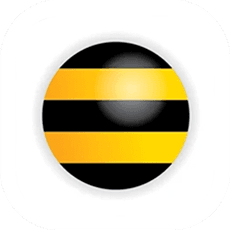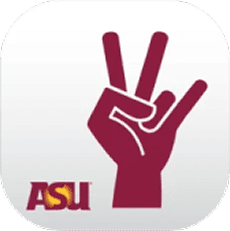Pushwoosh: a feature-rich alternative to Firebase at a reasonable price
Firebase no longer meeting your needs? Scale your app with Pushwoosh—a customer engagement platform with unlimited user segmentation and advanced messaging automation.

Pushwoosh and Firebase are different classes of systems
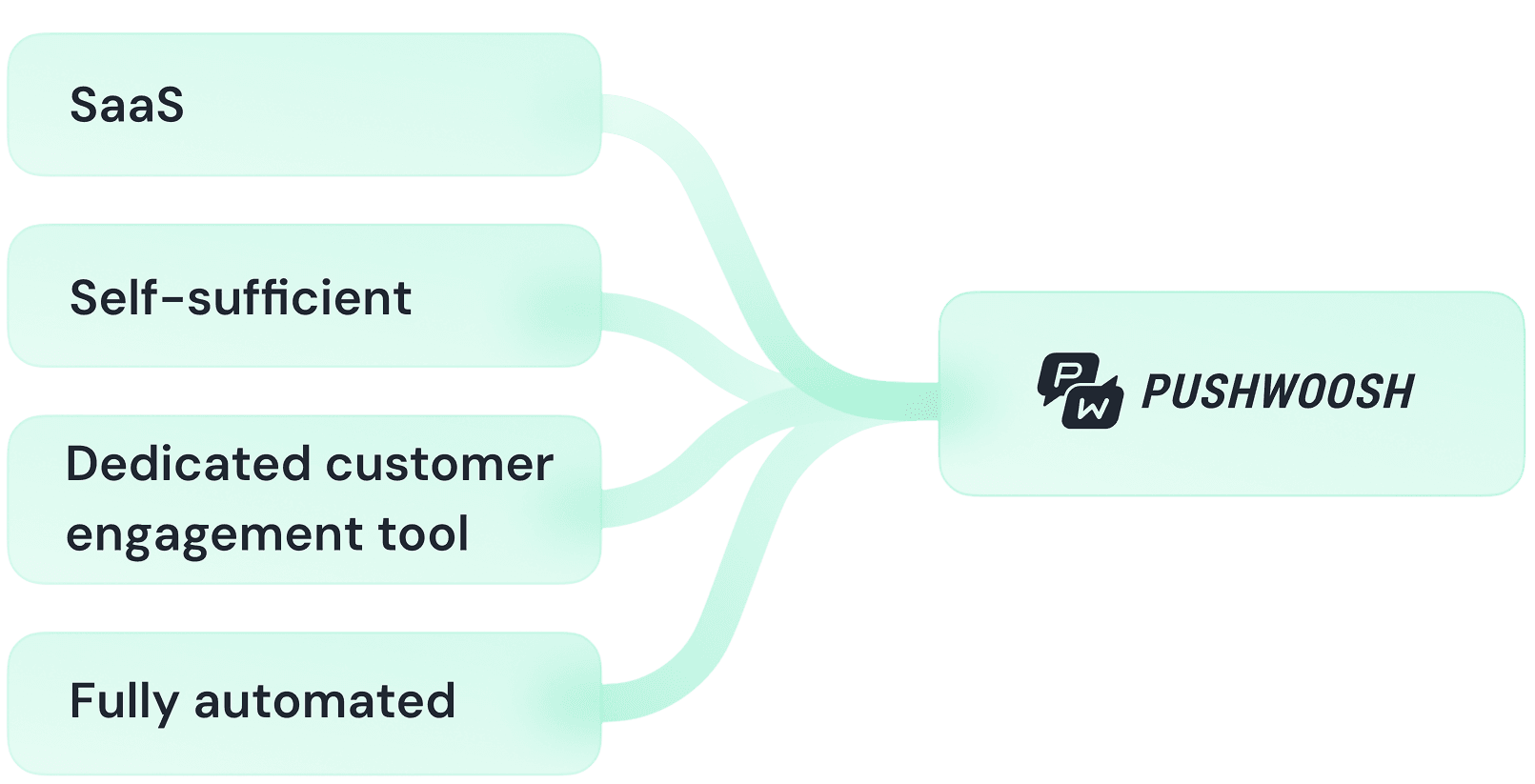
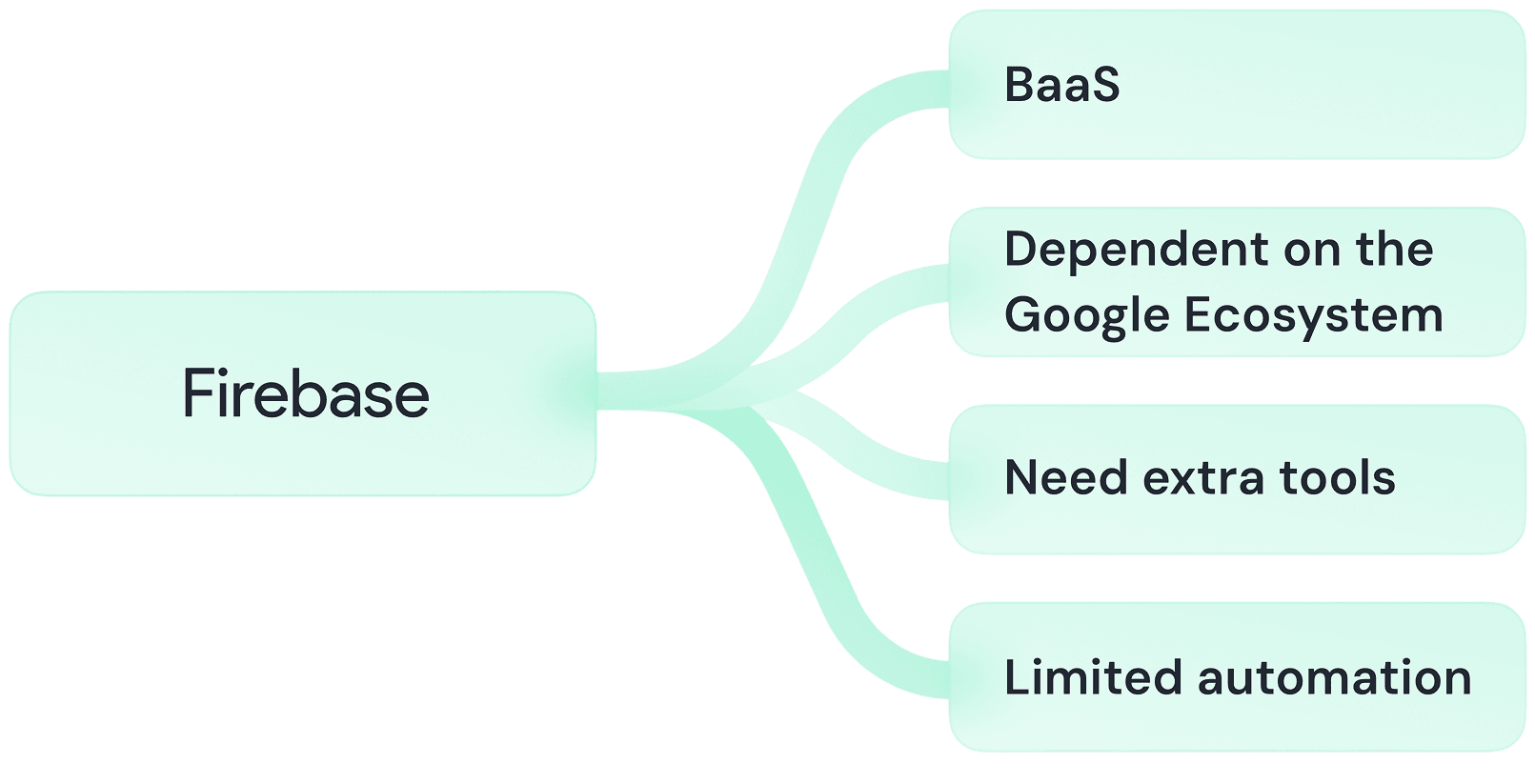
Pushwoosh is an omnichannel provider
Firebase suits small apps, but as your audience and data needs grow, Pushwoosh becomes the better choice.
Pushwoosh
- Provides a comprehensive set of channels
You can seamlessly use six mobile and web channels right out of the box. - Automated cross-channel campaigns
For your cross-channel messaging flows, integrate all channels or choose just one or two that you need. - All channels are managed in one tool
Map and streamline your campaigns, perform reachability checks, and analyze the performance of each channel.
Firebase

Push

Web push

In-app
- Provides only three channels
You can only send push and web notifications and in-app messages. - Can’t configure cross-channel campaigns
You have to set separate messaging campaigns with push notifications and in-app messages. - Channels are set in different tools
Pushes are managed in Firebase Cloud Messaging while in-apps are managed in Firebase In-app Messaging, which complicates the workflow.
Pushwoosh is a fully automated visual tool for entire messaging campaigns
Pushwoosh’s UI and UX are suitable for both tech and marketing teams
Pushwoosh
- Drag-and-drop visual tool
Map your campaigns by combining user journey elements on a canvas. - Build-and-launch segmentation
Define user segments and apply them for targeting, all inside Pushwoosh. - Boundless timing options
Set as many scheduled and recurring push notifications as you need. - Fully automated event-triggered messaging
Respond to a user’s behavior in real time by setting event triggers. - Entire messaging flow logic
Set the entire messaging flow logic (refine segments throughout the flow, send follow-up notifications, set time delays, etc.)
Firebase
- No visual tool
You don’t have any builder to map your campaigns. - Extra tools needed for targeting
You have to import user segments from other Google products: Google Analytics and BigQuery. - Limited timing options
You can set unlimited scheduled pushes while recurring notifications are limited to 10 per project. - Extra coding for event-triggered messaging
For event-triggered messages, you need to work with Google Cloud Functions. - No messaging flow logic
You can’t set the entire messaging flow logic, only for simple one-step campaigns.
Pushwoosh offers predictable pricing
With Pushwoosh, you can be certain about your final costs. Can you expect the same level of certainty with Firebase?
Pushwoosh
- Pay within a transparent monthly plan
Know exactly what you pay each month with access to all platform built-in features. - No hidden costs for segmentation
Limitless segmentation is already included: you don’t have to pay for data queries, as you use a single internal database.
Firebase
- Pay-as-you-go for additional solutions
Firebase’s messaging tool (FCM) is free, but infrastructure products and database usage are paid-as-you-go. - Costs can escalate based on the number and complexity of audiences
You’ll get charged extra if you go over the limits for database queries and function invocations.
Example of an unclear pricing for segmentation in Firebase:
With BigQuery, that is used for audience creation, you’re charged $6.25 per 1 TiB of queries (once you exceed the initial quota). However, it’s challenging to determine 🧐 how this 1 TiB translates into the number and complexity of audiences. This makes Firebase pricing unattractive for apps with larger user bases.
Calculate your predictable monthly cost with Pushwoosh
Unlike Firebase's pay-as-you-go model with escalating database query costs, Pushwoosh offers transparent device-based pricing. No hidden segmentation fees, no surprise charges—just straightforward monthly costs.
Which channels do you need?
How many users are in your database?
How do you plan to use the email channel?
Estimated number of email sends: 80000
Advantages of custom plan:
- Custom billing terms and cycle
- Personal onboarding program
- 24/7 priority support
- Dedicated manager
- SLA and guaranteed uptime
- MSA, DPA, Commercial agreement
- SSO, Dedicated private cloud
- Ultra high-speed push delivery option
Your cost breakdown:
- CDP $0
All features are available:
- Campaigns Unlimited
- Mobile push notifications Unlimited
- Mobile in-apps Unlimited
- Segmentation Unlimited
- Personalization Unlimited
- A/B/n testing Unlimited
- Event history Unlimited
- API access Unlimited
Pushwoosh offers an advanced segmentation tool
Pushwoosh
- Built-in segmentation tools
Set user properties and events directly within the product and combine them in Pushwoosh Segment Builder; No need for external databases. - Real-time user segmentation
Assign tags, set segment splitters, and event triggers right in the course of the user journey. - Straightforward use of behavioral filters
Use behavior filters right away in you audience creation and set advanced frequency conditions.
Firebase
- Need extra tools
You need to set user properties and events in other Google products (Google Analytics and BigQuery) and then import them in FCM console. - Can’t define segments in the course of the user journey
You have to organize user segments prior to engagement. - Behavioral filters are complicated to use
Before using a behavioral filter, you need to pre-build it as a user property. Moreover, you can’t set advanced frequency conditions.
Pushwoosh provides better tech support and documentation
Pushwoosh
- Support Team available 24/7: first response within 1 hour
Customer-focused experts dedicated to providing exceptional service and resolving issues with personalized care. - User-friendly documentation
Documentation is clear and regularly updated.

Pushwoosh's customer service team has been outstanding to work with.
Firebase
- Customer support is slower
According to public client reviews, there are occasional mentions of slower response times with Firebase support. - Confusing documentation
According to public client reviews, Firebase documentation is outdated and hard to understand.

Customer support is late responsive
This is why ambitious teams choose Pushwoosh over Firebase

Reasons: Pushwoosh was easier to use and had much more abilities.

Reasons: Easy user interface and professional customer service, as well as continuous improvement based on user feedback in product development.

Pushwoosh is simply amazing because it offers a complete user interface that can be used to create, schedule and manage push notifications with a lot of features added and even setting up an entire customer journey.
Pushwoosh vs. Firebase: Comparison in Detail
1. Integration
| Feature | Pushwoosh | Firebase |
|---|---|---|
| SDK | yes | yes |
| APIs | yes | yes |
2. Supported channels and features
| Feature | Pushwoosh | Firebase |
|---|---|---|
| Mobile push notifications | yes | yes |
| Web push notifications | yes | yes |
| yes | no | |
| High-speed push notifications | up to 500k a second | no |
| SMS | yes | no |
| yes | no | |
| In-app messaging | yes | yes |
3. Segmentation
| Feature | Pushwoosh | Firebase |
|---|---|---|
| Advanced Segment Builder | yes | no |
| RFM segmentation | yes | no |
| Import of segments from 3d party user engagement platforms | yes | no |
| Assigning user tags right in the UI | yes | no |
| Segmentation based on user behavior | yes | yes (via Google Analytics) |
| Segmentation based on user data | yes | yes (via Google BigQuery) |
4. Personalization
| Feature | Pushwoosh | Firebase |
|---|---|---|
| Timezone sensitivity | yes | no |
| Silent hours | yes | no |
| Liquid templates | yes | no |
| Dynamic content | yes | yes |
| Multi-language messaging | yes | yes |
| Deep linking | yes | yes |
5. Automated messaging & workflows
| Feature | Pushwoosh | Firebase |
|---|---|---|
| Automated multichannel workflows builder | yes (Customer Journey Builder) | no |
| Reachability check | yes | no |
| Recurring campaigns | yes, unlimited | yes, limited to 10 per project |
| Time delay options | yes | no |
| Scheduled campaigns | yes | yes |
| A/B testing | yes, unlimited A/B/n testing | yes, A/B testing |
| Frequency capping | yes | yes |
6. Analytics
| Feature | Pushwoosh | Firebase |
|---|---|---|
| Sent, delivered, opened, clicked/CTR | yes | no |
| Campaign overview statistics | yes | no |
| App usage statistics | yes | yes |
| App revenue metrics (conversions, revenue, ARPU) | yes | yes |
| A/B tests analytics | yes | yes |
| Real-time reporting | yes | no |
| User retention analytics | yes | yes |
7. Extra features
| Feature | Pushwoosh | Firebase |
|---|---|---|
| Silent push | yes | no |
| Best time to send | yes | no |
| Custom subscription prompts for web push notifications | yes | no |
| Cross-channel delivery (the same notification can be delivered to different sites or devices, no need to set it up twice for mobile and web) | yes | no |
| Push notification preview | yes | yes |
| Setting the lifespan of a message | yes (for in-apps) | yes (for pushes) |
8. Pricing
| Feature | Pushwoosh | Firebase |
|---|---|---|
| Predictable and transparent price plans (no charge for data queries) | yes | no |
| Good value for money for scaling companies | yes | no |
| Free plan | yes | yes |
Trusted by companies that push their limits
Most relevant real-time analytics
Pushwoosh analytics is based on historical data, not predictions. Unlike the competitors, we don't charge an extra for off-the-shelf solutions that don't guarantee any sustainable results.
Data privacy policy
Pushwoosh stores and processes all data on its own hardware servers in the US and Germany. For our European customers, we guarantee GDPR compliance.
Results come before words
Find out how companies of all sizes across all industries achieve their business goals with Pushwoosh