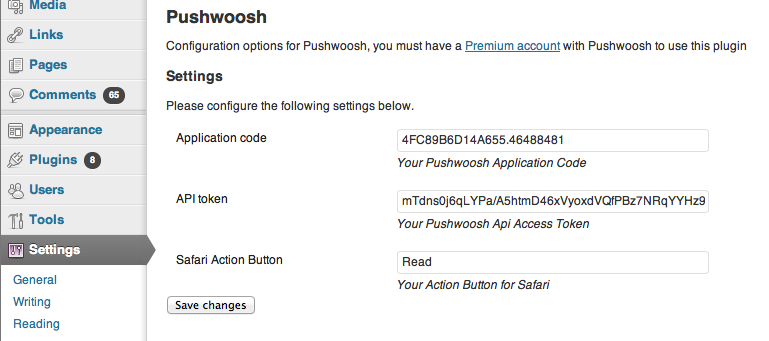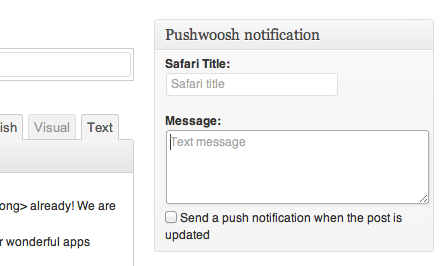With Push notifications plugin for WordPress you can send push notifications when you publish or update a post or a page.
Installation
-
Download the pushwoosh plugin
-
Unzip and upload to your plugins directory (“/wp-content/plugins/” is default)
Configuration
Configure the plugin on the settings page in your WordPress admin dashboard:
-
Set your Pushwoosh Application Code form your
-
Copy-paste your Remote API authorization token from your Pushwoosh Control Panel
That’s it, now you are all set!
Using the plugin
To send notifications to your users upon publishing a post, just make input the message text in the “Message field” and make sure that the “Send a push notification when the post is updated” in is checked.
The plugin automatically uses a shortened URL in the ?p=12345 format instead of a placeholder you set in Safari Configuration section in Pushwoosh. Thus, in your Safari settings you should specify the URL Template and placeholder as http://youwebsite.com/%@, so that the resulting URL will be http://youwebsite.com/?p=12345