Pushwoosh’s advanced segmentation, user journey mapping, and flexible pricing make it the #1 OneSignal alternative for your business.
Scale with a feature-rich alternative to OneSignal
PUSHWOOSH VS onesignal
Best choice for businesses seeking
.strategic user engagement.
.strategic user engagement.
Pushwoosh's pricing is ideal for scaling engagement campaigns
Pushwoosh’s subscription offers more flexibility and empowers your growth strategy:
Start with a single, affordable $49/month plan that scales as your user base expands.
Create unlimited user journeys without extra costs.
Launch omnichannel personalized campaigns for as low as $1 per 2,000 in-app impressions and $1 per 1,000 sent emails.
Lower costs and unlimited journeys
Higher costs and more limitations
Pushwoosh
OneSignal
Grow metrics, not expenses
OneSignal’s pricing is not as transparent. You can either access a highly limited $9/month plan or request a custom plan.
You will also face more hidden fees—each plan includes a limited number of journeys, and you’ll pay $3 per 1,000 in-app impressions and $2 for 1,000 emails.
We were looking for a solution that would scale our app growth at a reasonable price. Pushwoosh met our needs perfectly.
“
“
Evgeniy Cherdantsev,
UA & Product Marketing Manager
UA & Product Marketing Manager

-$
Pushwoosh offers more powerful segmentation at scale
Pushwoosh’s segmentation helps you create hyper-targeted campaigns with minimal effort:
This method limits real-time event data integration and is more complicated to manage.
OneSignal primarily focuses on user attributes and only offers behavior-based segmentation via tagging.
Pushwoosh offered the features that were promised by other companies but not delivered.

Overall rating

“
“
Create dynamic segments
RFM analysis
It generates dynamic segments based on user attributes and behaviors.
It lets you identify users with high potential for monetization via RFM segmentation.
Pushwoosh helps you design dynamic user journeys more easily
Pushwoosh Customer Journey Builder provides advanced journey mapping with a flexible campaign setup:
OneSignal also requires manual adjustments for time zones and recurring messaging.
OneSignal Journeys supports event-based triggers using data tags. It requires complex manual setup and constant technical involvement.
Start campaign
Split & personalize
We switched to Pushwoosh as we were looking for an option to automate push notifications and create user paths like Customer Journey Builder and for the opportunity to reduce spending on the push service.
“
“
Evgeniy Cherdantsev,
UA & Product Marketing Manager
UA & Product Marketing Manager

Manage event triggers directly in the campaign interface.
Use the “Wait for trigger” element to automatically respond to real-time user actions.
Build high-converting campaigns effortlessly. Pushwoosh’s drag-and-drop campaign builder offers greater flexibility and personalization.
Lay back and see your engagement rates take off.
Pushwoosh offers deeper campaign analytics for effective user retention
Pushwoosh’s campaign analytics give you more control over user engagement and retention:
The platform only retains campaign data for 30 days.
OneSignal primarily focuses on user attributes and only offers behavior-based segmentation via tagging.
Pushwoosh offered the features that were promised by other companies but not delivered.

Overall rating

“
“
Analyze your campaign performance directly in the Journey canvas and understand the bigger picture.
Find bottlenecks and points of growth with campaign goal conversion analysis.
Retain all essential data over time and make more informed decisions—Pushwoosh offers unlimited data storage.
Create custom dashboards tailored to your specific needs.
Pushwoosh vs. OneSignal: Comparison in Detail
Supported channels and features
1.
Pushwoosh
OneSignal
SMS
yes (via webhooks)
yes (up to 500k a second)
no
yes (via 3d party provider)
WhatsApp
High-speed push notifications (relevant for media and sports)
no
yes (out of the box)
yes
yes
yes
yes
yes
yes
yes
yes
yes
In-app messaging
Message inbox
Rich media
In-app drag-and-drop editor
yes
API
Mobile push notifications
yes
yes
yes
yes
yes
yes
Web push notifications
Email
Personalization & segmentation
2.
Pushwoosh
OneSignal
yes (directly)
Segment filter by events
yes (via tags)
yes
no
yes
yes
RFM segmentation
Multi-language messaging
yes
yes
yes
yes
Timezone sensitivity
Geo-based notifications
yes
yes
Deep linking
yes
yes
Dynamic content
Paused/active segments
no
yes
Tags
yes
yes
yes
Tags and user data import
Segment filter by attributes
yes
yes
yes
Automated messaging & workflows
3.
Pushwoosh
Automated multichannel workflows builder
yes (Customer Journey Builder)
OneSignal
yes (Journeys)
yes (can be configured directly in the campaign interface)
yes (via tags)
Event triggers
User reachability check
yes
no
yes
no (only via tags)
Start campaign by event
yes
no (only via tags)
Control campaign flow based on event
yes
yes
yes
yes
yes
yes
Time triggers
Assigning tags to users inside the journey
Audience-based entry
yes
yes
Frequency capping
A/B/n testing
yes
yes
Analytics
4.
Pushwoosh
OneSignal
yes
no
yes (per-message reports)
yes (message, entire journey, channel, and app performance trends)
Campaign goal conversion analysis
Real-time reporting
Automated reporting (sent to email)
yes
no
30 days
unlimited data retention by request
Data retention period
no
yes
Custom dashboards
yes
yes
no
yes
yes
only MAU statistics
App usage statistics (DAU, MAU)
App revenue metrics (conversions, revenue, ARPU)
A/B/n tests analytics
Direct and influenced outcomes analysis
no
yes
Sent, delivered, opened, clicked/CTR
yes
yes
Campaign statistics
yes
yes
Extra features
5.
Pushwoosh
yes (AI Composer)
AI-generated push notifications
OneSignal
no
yes (Optimal time)
yes
Intelligent delivery
yes
yes
User-centric delivery (the same notification can be delivered for mobile and web)
yes
Push templates
yes
yes
yes
In-app templates
Silent push
yes
yes
Pricing
6.
Pushwoosh
Pricing model
number of devices
OneSignal
number of devices
Number of user journeys
unlimited
3 on the Growth plan and 20 on the Professional plan
Price for in-app messaging
$1 per 2,000 impressions
$3 per 1,000 impressions
Price for emails
$1 per 1,000 sent emails
$2 per 1,000 sent emails
yes
yes
yes
Free plan
Self-service plan
yes
yes
Free trial
yes
Pushwoosh has evolved far beyond pushes yet is still the industry leader



























push notifications per second
Up to 100%
5k to 500k
push-to-gateway delivery rate
99.9%
service uptime guaranteed
Most relevant real-time analytics
Data privacy policy
Pushwoosh analytics is based on historical data, not predictions. Unlike the competitors, we don’t charge an extra for off-the-shelf solutions that don’t guarantee any sustainable results.
Pushwoosh stores and processes all data on its own hardware servers in the US and Germany. For our European customers, we guarantee GDPR compliance.




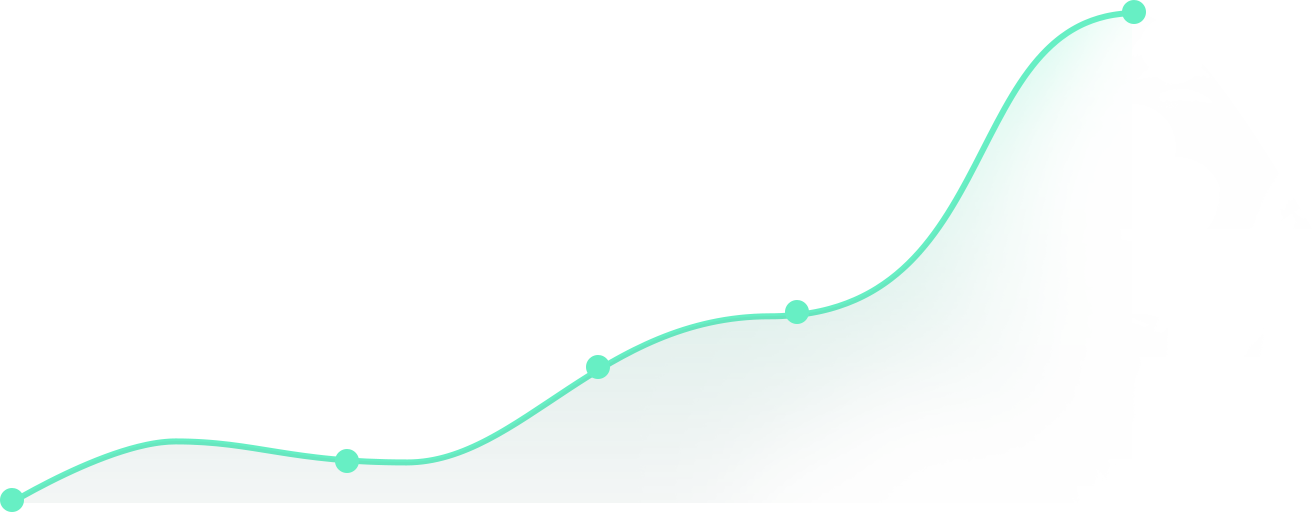
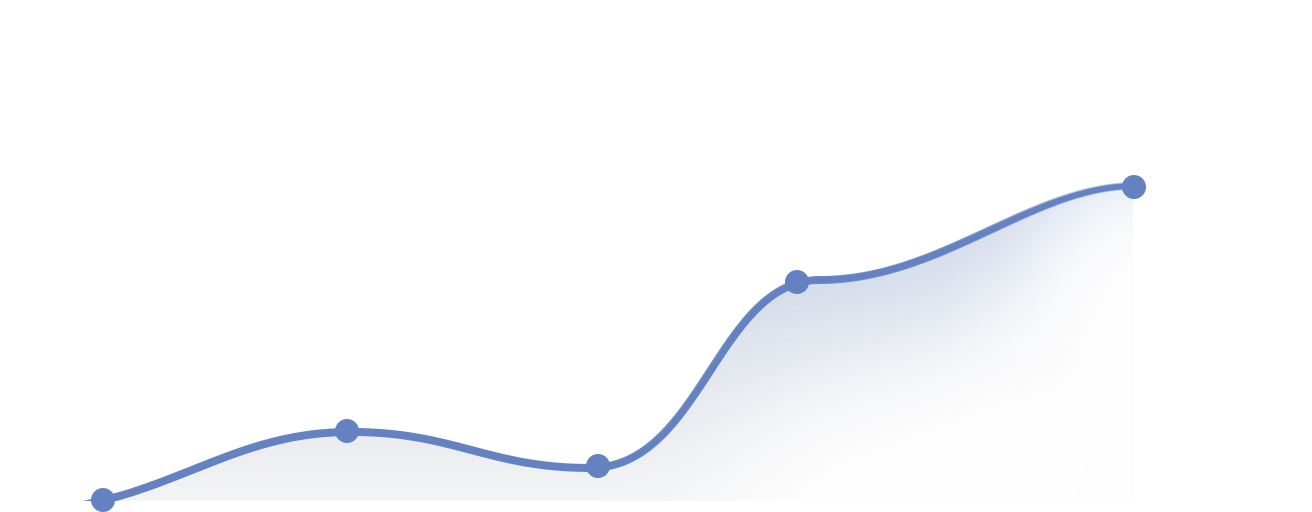
higher CTR

Results come before words
Find out how companies of all sizes across all industries achieve their business goals with Pushwoosh
push opt-in rate achieved
pushes sent daily
opt-in rate on iOS
engaged users
97.9%
5X


91.9%
5–25M
opted-in users
8.6M
97%









Bladestorm
case study
Telecom
Armenia
Armenia
case study
Sun Devil Rewards
case study
Bantoa
case study
ONE.co.il
case study
ASK.fm
case study
Get top-notch functionality at a transparent price — request a call with Pushwoosh Team